At first glance, Siteimprove feels like the Swiss army knife of website optimization. Accessibility checks? Covered. SEO audits? Done. Broken links? Zapped. All in one tidy dashboard.
But stick with it a while, and the shine starts to fade. Reports get too generic to act on. Navigation feels clunky. And if you’re managing content in multiple languages? Get ready for false flags and awkward errors that waste your time.
After speaking with our customers at Askem and a few content teams, accessibility specialists, and SEO managers, a pattern emerged. Siteimprove works, but it does not always work the way you want it to.
If you’re in the same boat, looking for something more flexible, affordable, or intuitive, this guide is for you. We tested a range of tools that address Siteimprove’s common pain points. Some are simpler. Some are smarter. All are worth a look.
Why look for a Siteimprove alternative?
I pored over hundreds of reviews on G2 and dozens of customer recordings to understand what makes a user go, “I need to find a better alternative.”
Here’s a short list of things I found out:
- Clunky keyword research. Discovering valuable keywords isn’t intuitive. Most users end up relying on other tools for this.
- Weak language support, especially for non-English languages. Incorrectly flags correctly written terms, especially in technical or industry-specific contexts.
- Struggles with scale. Larger sites can run into crawl issues, slowdowns, or blocked scans due to bot protection.
- Unintuitive interface. Users mention difficulty in finding certain features and navigating the tool.
- Limited reporting flexibility. Can’t customize reports or segment data the way teams actually need.
- Support can be hit or miss. From slow responses to sparse documentation, users often feel left on their own.
- Very expensive for what you get. Many users feel the pricing doesn't match the features, especially when compared to specialized tools.
What makes the best Siteimprove alternative?
The best Siteimprove alternative depends on why you are moving away from it in the first place.
Do you want a tool that comes with better accessibility checks?
Are you looking for a specialized tool for SEO?
Want a cost-effective alternative?
There are alternative tools for each one of these concerns.
How we evaluated and tested apps?
We personally tested every tool and went through their G2/Capterra/Reddit reviews to get an idea of what people are saying about it. The broad criteria we looked at are:
- Everyday usability: A lot of web optimization tools are powerful on paper but exhausting in practice. We looked for tools that teams would actually enjoy using regularly, not ones that require a training session every time you log in.
- Multilingual and technical content support: Many Siteimprove users flagged false positives with non-English or industry-specific terms. We checked how well alternatives handle global and niche content.
- Usecase depth and utility: Does the tool offer any standout features? Maybe you don’t require an all-in-one tool. Just one tool that does one thing well.
- Better pricing: Maybe you want a tool that does not dent your budget. Or one that serves your use case without you having to pay for all the other add-ons.
8 best Siteimprove alternatives
Before we analyze each alternative in depth, here’s a short summary of all the tools in our list.
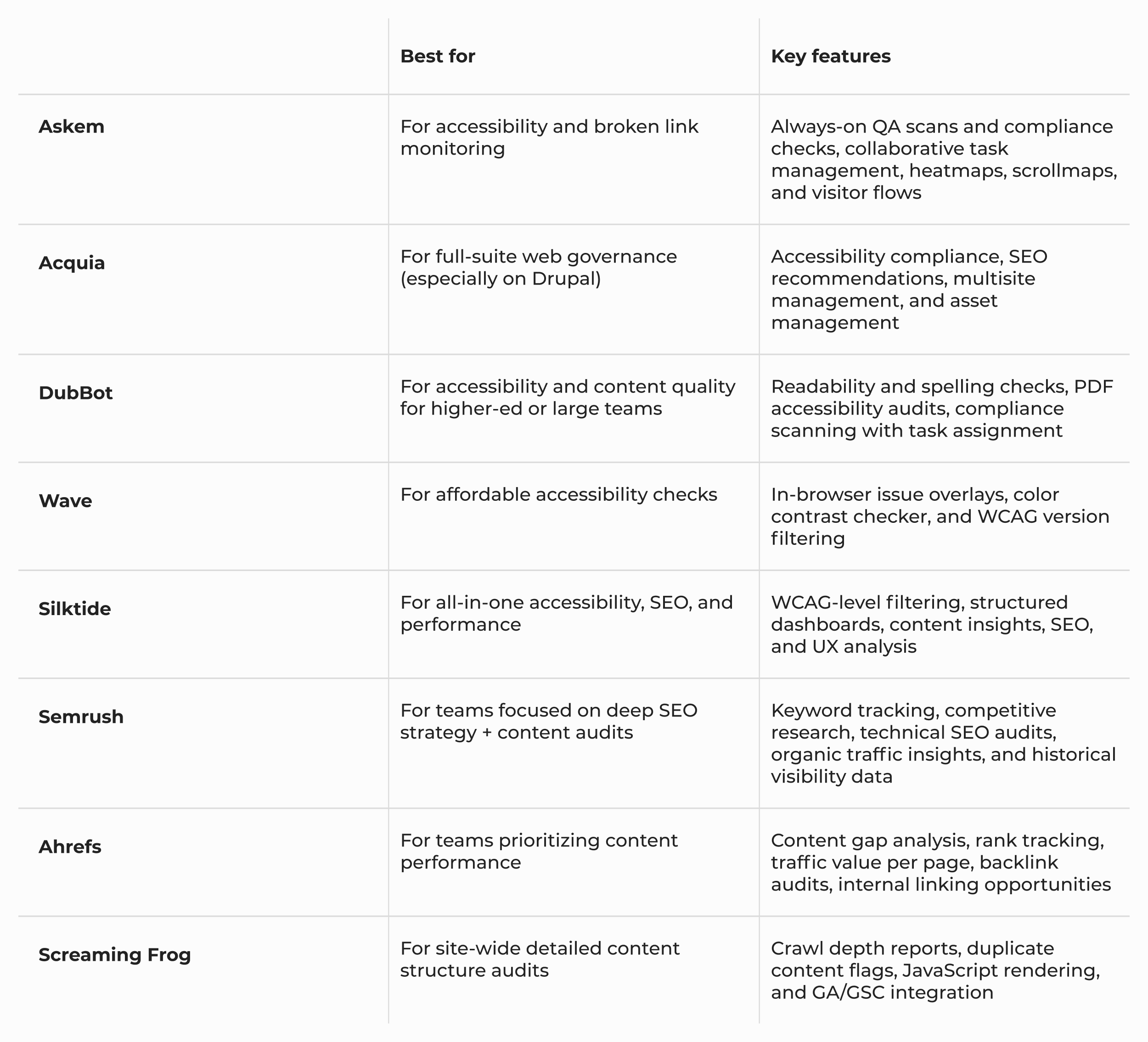
1. Askem — Best for accessibility and broken link monitoring
Looking for a Siteimprove alternative that makes your website accessible and user-friendly, without the hassle? Askem is the tool you’re searching for.
No matter how big or small your site is, it runs through it and tracks compliance regulations, scans for issues like grammar or spelling errors, and checks for broken links.
The best part? You get all suggestions in reports, and you can even add certain words to your dictionary so they don’t get flagged as errors. This is especially helpful for regional variations. For example, ‘organisation’ might be flagged as a typo in the U.S. but is perfectly correct in the U.K.
It’s a minor feature, but one that saves teams from chasing down non-errors across global content.
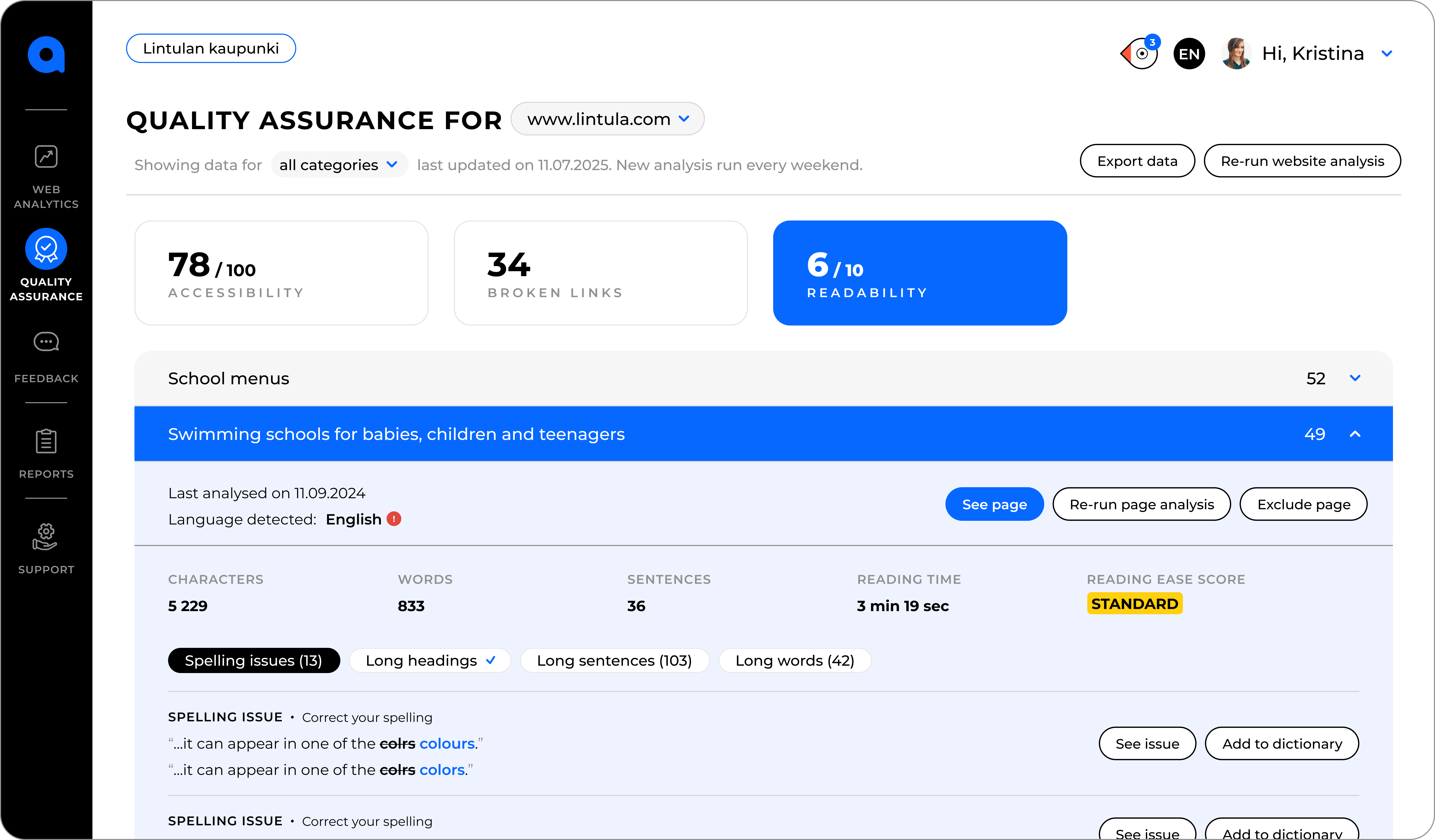
And while you're worrying about content, Askem quietly monitors broken links in real time, all in one clean dashboard. You’ll catch the breaks before your visitors do. No more “404 what just happened?” moments.
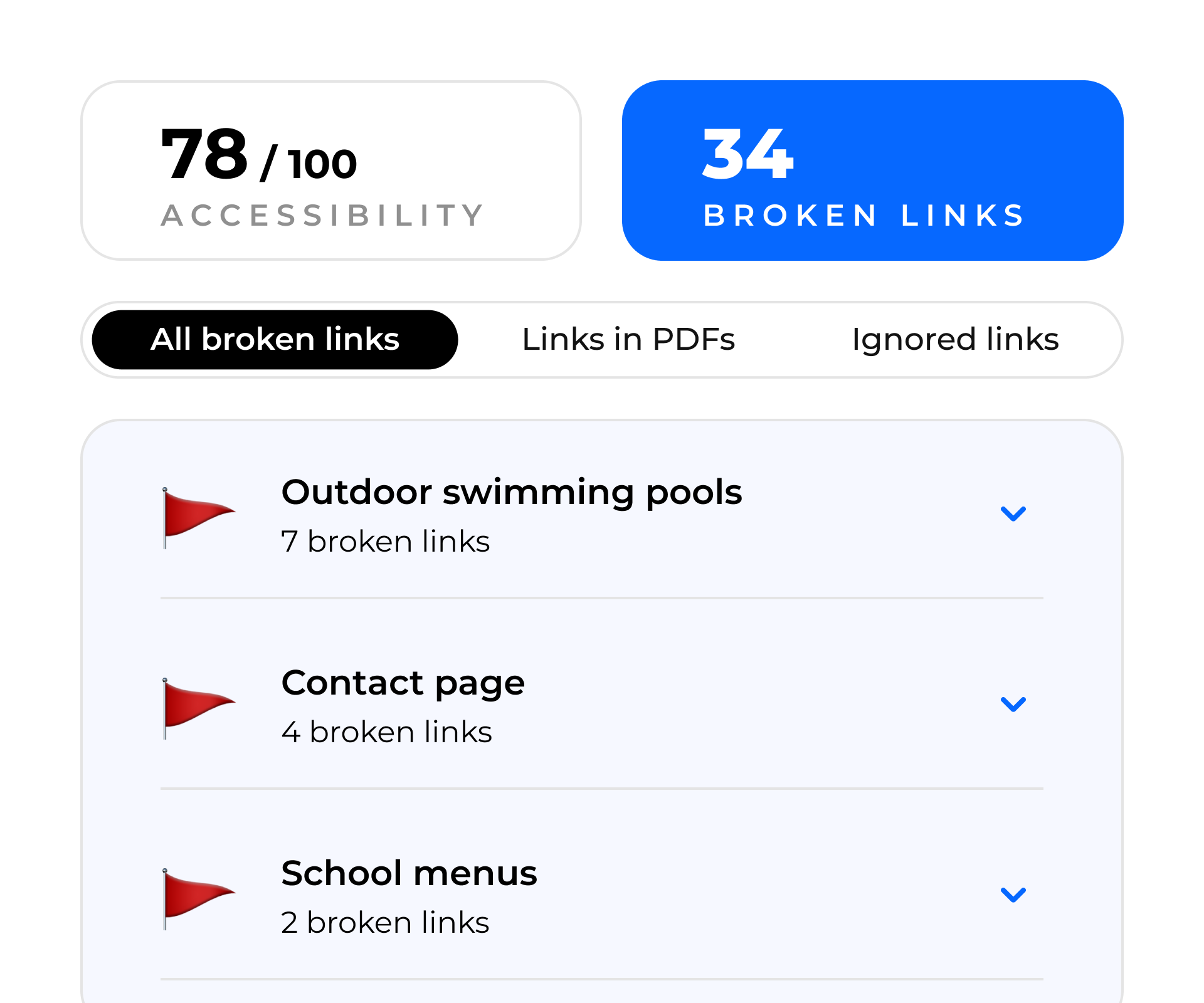
The functionality that tips the scale for users? Instead of relying solely on automated scanners, Askem lets you drop visual surveys directly onto your live site. Confusing form? Unclear button? Your audience will mark it, and you’ll see it right in context.
You can then assign feedback to your teammates and turn them into tasks instantly.
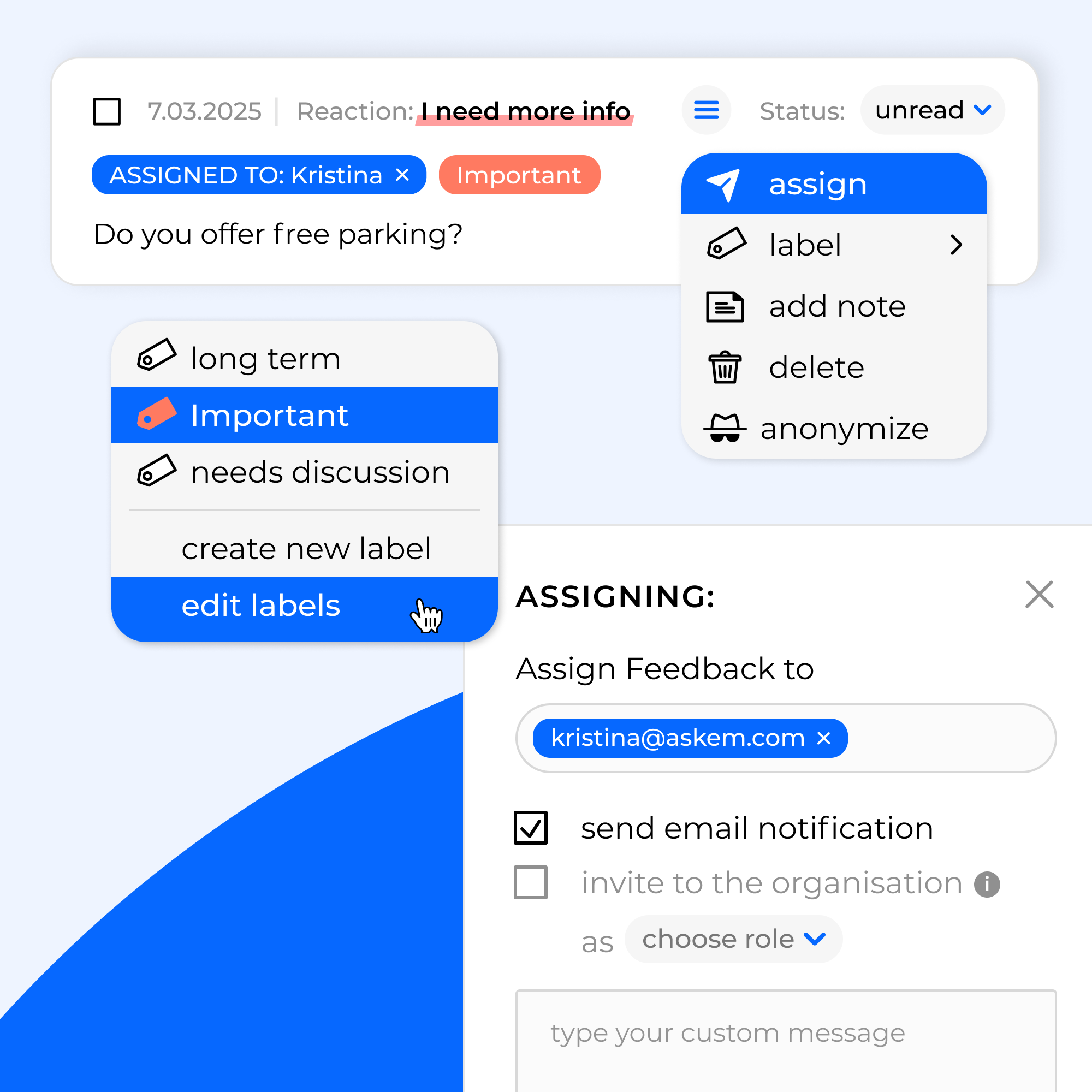
Pros:
- Get privacy-friendly analytics with heatmaps, scrollmaps, and visitor flows. No cookies required.
- Save time with always-on QA scans that automatically catch broken links, accessibility issues, and readability errors.
- Collaborate seamlessly with shareable reports, team tagging, and Slack integration to keep everyone aligned.
Cons:
- Not a complete replacement of Siteimprove if you are looking for SEO features like keyword research.
- Best used alongside SEO or analytics tools if you need advanced marketing or ranking data
2. Acquia — Best for full-suite web governance
Acquia is what you get when your website dreams big. Think launching dozens of sites, keeping everything on-brand, and not losing your mind in the process.
With Acquia’s Site Factory, you can build, clone, and manage multisite experiences from one dashboard. Need to roll out an update across 50 sites? One click. Want role-based access so the regional team doesn’t mess with global branding? Done. It’s governance at scale, minus the chaos.
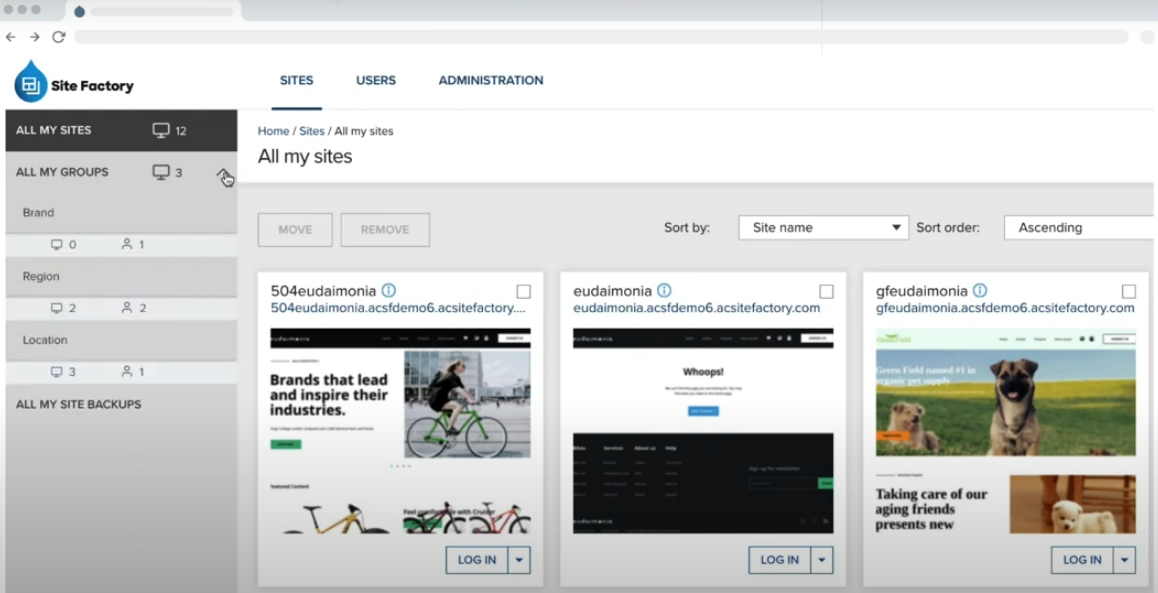
Then there’s Acquia DAM (Digital Asset Management). It’s the answer to “Where’s the latest logo?” or “Who used the wrong header again?” It stores, organizes, and distributes brand assets so your teams stop guessing and start creating.
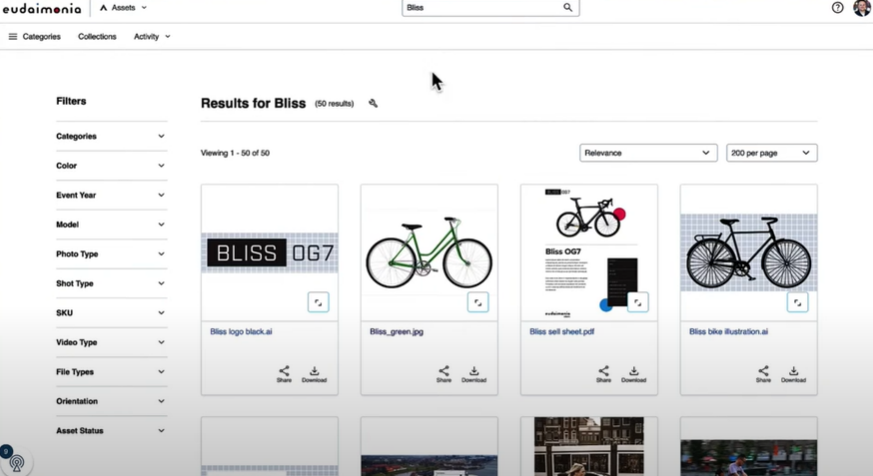
You get version control, user permissions, automated asset tagging, and all the good stuff that makes content collaboration actually collaborative.
Acquia also doesn’t mess around when it comes to accessibility. With deep WCAG compliance support, on-page issue previews, and tools to generate public-facing accessibility statements, you’re not just checking boxes, you’re setting the standard.
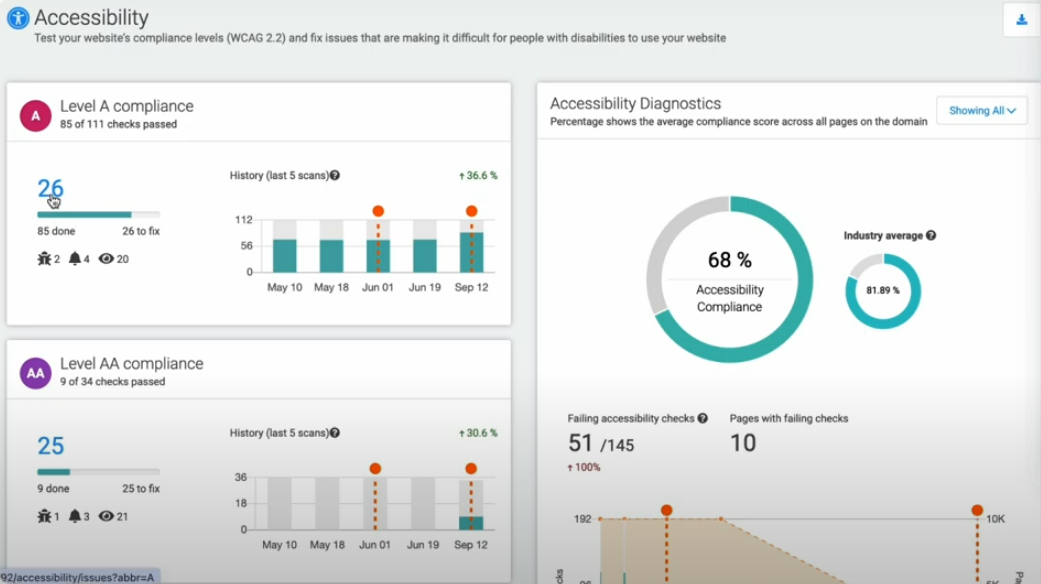
Pros:
- Provides basic SEO features that help teams monitor metadata, content quality, and broken links across large websites
- Acquia is tightly integrated with Drupal, making it a natural fit for organizations already using the CMS
- You can manage customer data in one place, making it ideal for ecommerce platforms
Cons:
- Steeper learning curve compared to more plug-and-play platforms. This is also because they offer a lot of features that might take a long time for teams to run through.
- Pricing can be high for smaller teams, especially with add-ons and support tiers.
- Many users report performance issues with high customization
3. DubBot — Best for accessibility and content QA
DubBot might not shout from the rooftops with flashy dashboards, but it quietly delivers where it matters — accessibility and content quality. While Siteimprove tries to do a little bit of everything, DubBot focuses on doing a few things really, really well.
From the moment I started exploring, what stood out was how refreshingly focused the platform is. You don’t get lost in a sea of widgets. Instead, you see clear accessibility checks, spelling and readability highlights, and real-time content QA, all in one view.
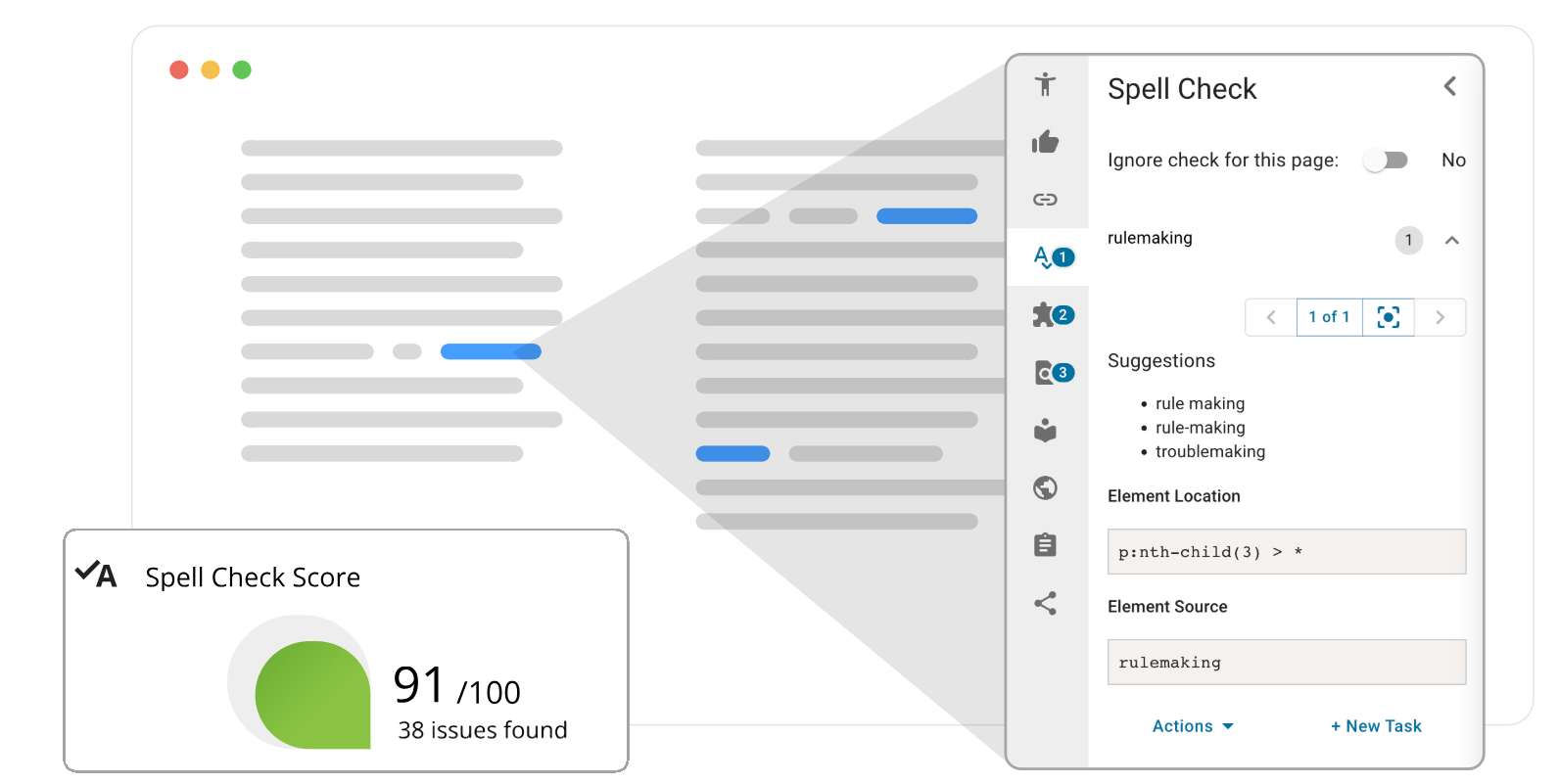
You can even create a custom flagged words list to ensure content editors aren’t using competitors’ names, unwanted phrases, or words.
It’s also great when it comes to PDF accessibility, something most tools either ignore or overcomplicate. DubBot scans PDFs for issues and gives clear guidance on how to fix them.
Another win: the interface. It’s clean, fast, and built for content teams. Even assigning tasks feels easy, and it plays nicely with your workflow. No clunky exports or copy-pasting required.
Pros:
- As the product is not clunky with a lot of features, it’s easy to use.
- Users love DubBot’s team’s support, with many claiming it’s fast and expert-backed.
- Unlike many QA tools that box you into default checks, DubBot allows users to create custom rules using XPath or regular expressions. This means you can tailor scans for very specific institutional or compliance needs.
Cons:
- While DubBot covers popular platforms, several users note a lack of deeper CMS integrations, forcing manual workflows outside the tool.
- It does not have as many features as Siteimprove, so it could be a major con if you’re looking for a full-blown Siteimprove alternative.
4. Wave — Best for free accessibility checks
If you want something that lets you see accessibility issues rather than just read about them, WAVE is your go-to. This free browser extension from WebAIM places over 100 icons directly on a live page to visually flag accessibility concerns. Think missing alt text, heading structure issues, contrast problems, ARIA misuse, and more.
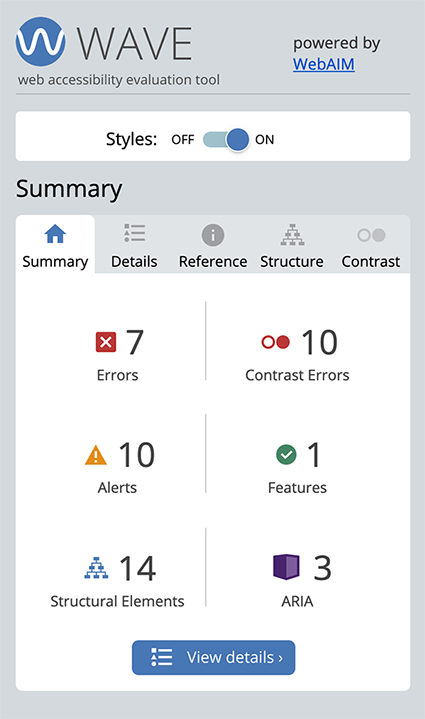
It’s quick to install (just three clicks), works in Chrome and Firefox, and gives instant feedback with no fuss. Click the toolbar icon or use a keyboard shortcut to instantly see where issues lie (organized by severity) and link to helpful documentation.
For developers, designers, and content teams, this immediate, visual approach helps build a practical understanding of accessibility problems, page by page.
That said, WAVE is not a full-site audit tool. In a test conducted by a reviewer on Sparkbox, it captured about 8 out of 13 expected errors, meaning some issues slipped through.
But WAVE shines in helping teams spot-check pages, experiment fast, and integrate accessibility into day-to-day design and dev workflows.
Pros:
- With both a browser extension and a web version, WAVE works instantly, making it perfect for lightweight, no-fuss accessibility reviews without adding to your tech stack.
- This tool is free to use and does not seem to record information maliciously.
- It gives easy-to-understand references for each issue shown, helping users understand what went wrong and how to fix it effectively.
Cons:
- WAVE doesn’t crawl entire sites. It requires manual checks on individual pages, slowing down larger websites' workflows.
- It does not catch all WCAG issues, and can mis-flag elements (false positives), especially on dynamic content or tricky layouts.
5. Silktide — Best for all-in-one accessibility, SEO, and performance
If you’re looking for a full-blown Siteimprove alternative that does everything, Silktide may be a good option.
At its core, Silktide is all about clarity and coverage. You get accessibility checks, SEO insights, content quality scores, performance reports, and even mobile UX guidance, all in one dashboard.
Its SEO features help identify missing meta tags, poor link structures, or slow-loading pages, while the performance module highlights real-world page speed issues with actionable suggestions.
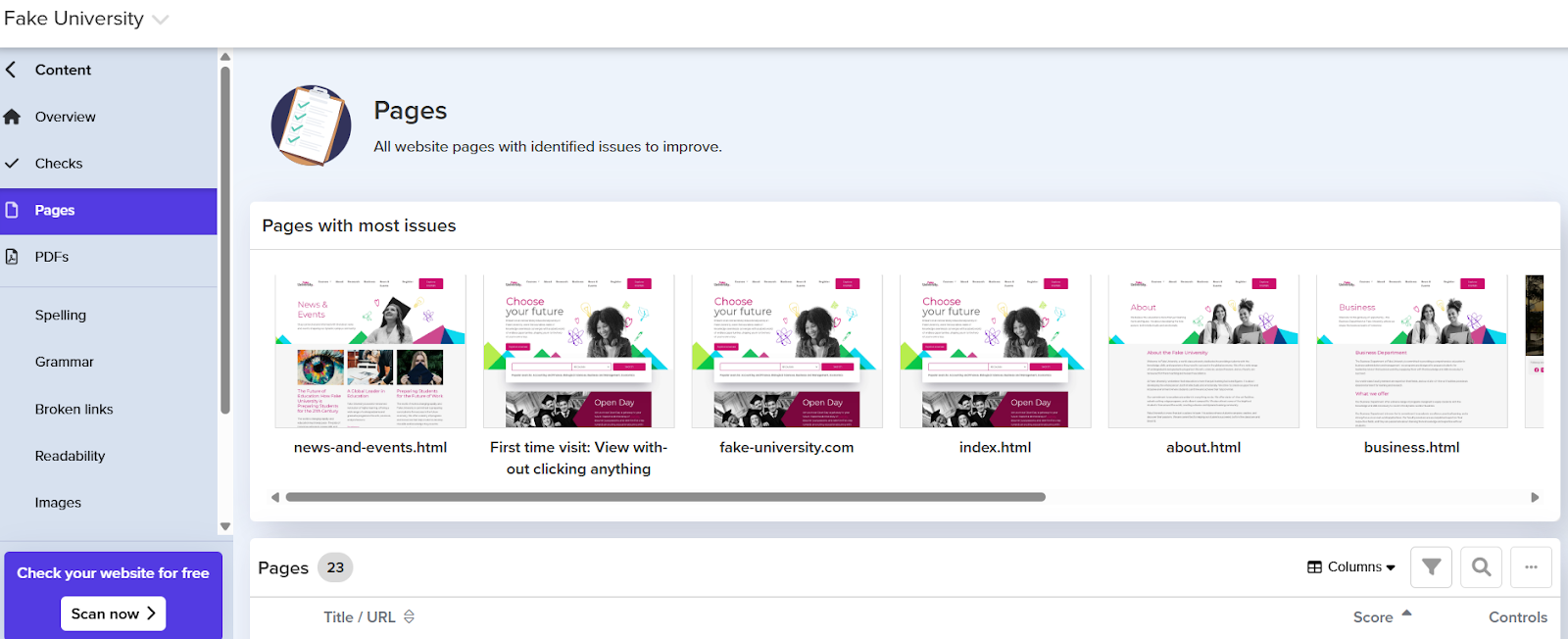
And it doesn’t stop there. With visual simulations like color blindness previews or screen reader perspectives, it helps teams experience issues the way real users do. For example, I like how the color blindness simulator provides several presets that change colors on the page.
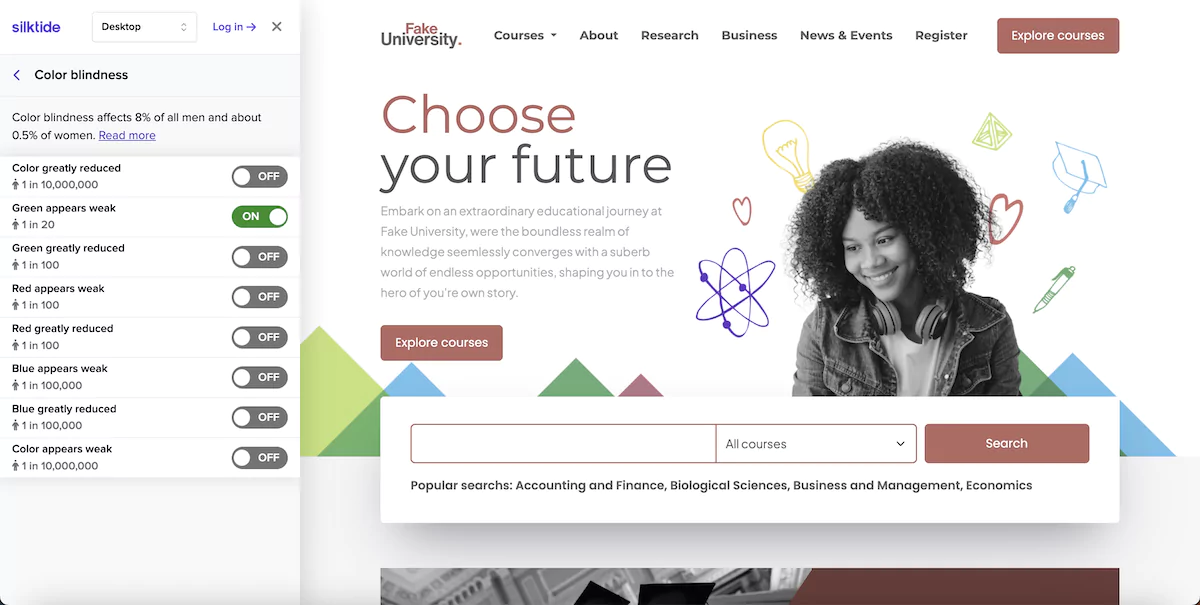
Silktide also allows you to customize scans based on WCAG versions (2.0, 2.1, and 2.2) and success criteria levels (A, AA, AAA). Each flagged issue shows which guideline it violates, with a clear explanation and further details available on click.
While it offers context-rich insights, one noted improvement would be linking directly to the official WCAG documentation for deeper reference.
Pros:
- Accessibility, SEO, and performance issues are grouped and scored per page, so teams can prioritize fixes based on impact.
- You get detailed information on problem explanation and suggestions for change.
- Many additional tools, such as a tab focus order visualizer and a color contrast checker, make auditing and testing easier.
Cons:
- Users still need to switch back to their CMS or codebase to fix flagged issues, adding a layer of friction in workflows.
- Some users say it can flag minor or less-critical issues, which may feel overwhelming for teams focused on high-impact fixes.
6. Semrush — Best for deep SEO and technical audits
If SEO is your main game but you still want a tool that catches the basics, like broken links and accessibility hiccups, Semrush has your back.
Where Siteimprove might stop at metadata issues or keyword density, Semrush goes several layers deeper. In one interface, you get full technical audits, keyword gap analysis, backlink monitoring, competitor insights, crawl budget tracking, and on-page SEO suggestions.
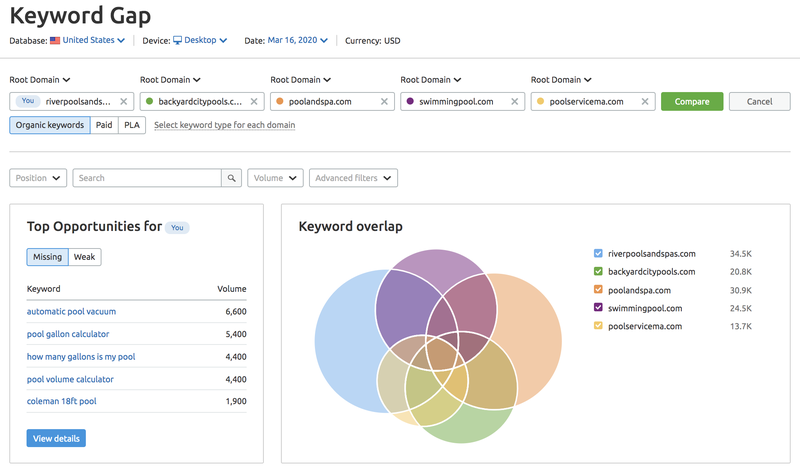
What caught our attention during testing was the Site Audit dashboard. You get a health score based on 140+ technical SEO checks, including crawlability, internal linking, HTTPS setup, hreflang tags, structured data, and more. Even better? You can segment issues by type and priority, so you're not buried in warnings that don't move the needle.
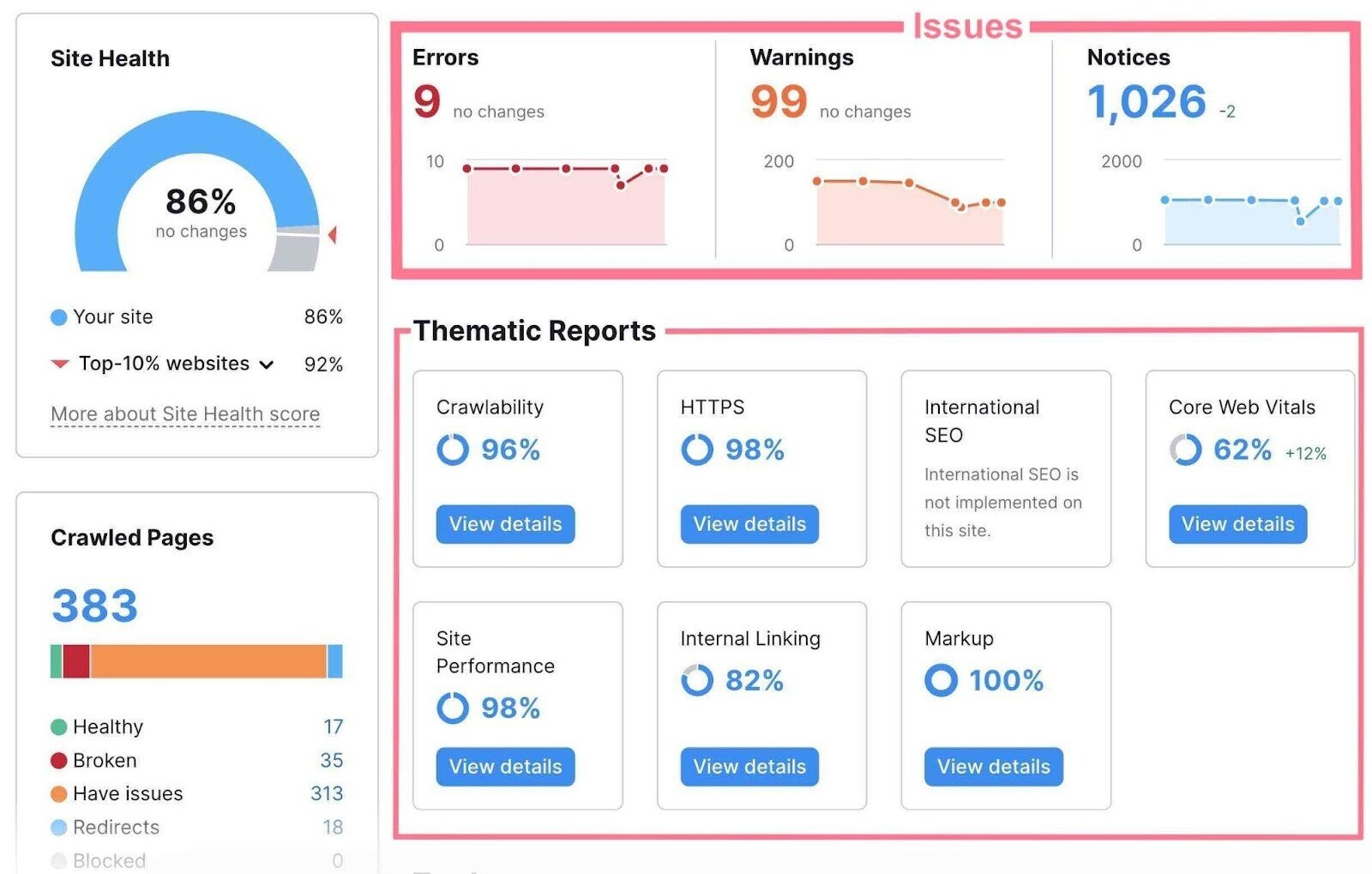
Then there’s the log file analyzer. This lets you track how Googlebot and other crawlers interact with your site. You’ll see which pages are ignored, overcrawled, or wasting server resources.
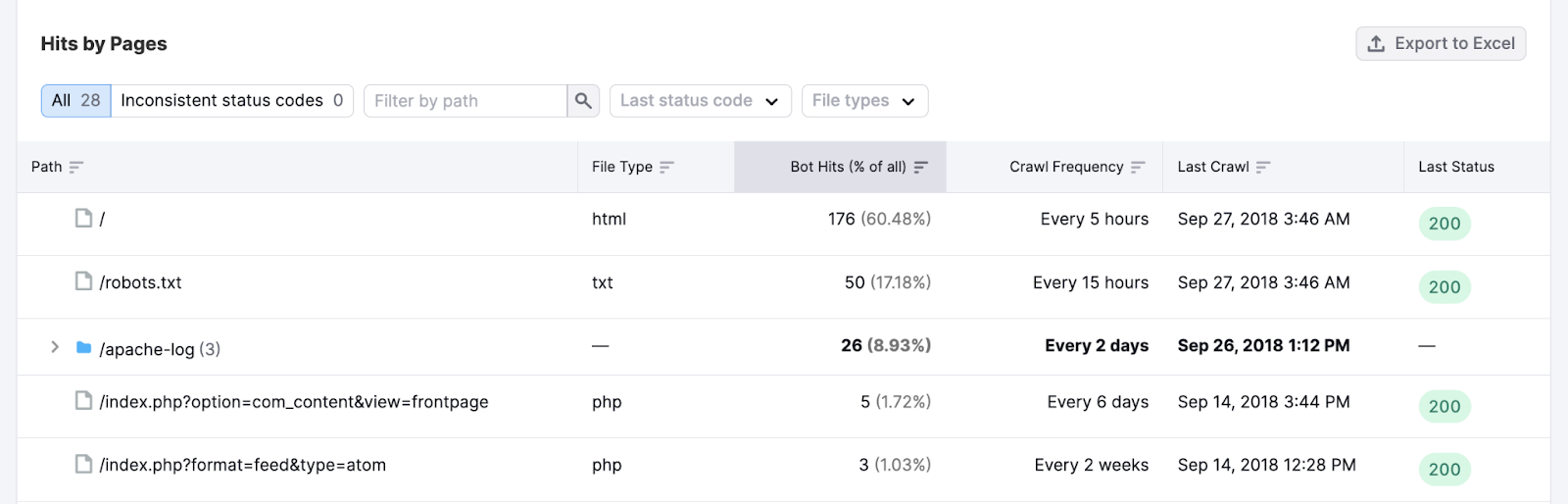
This helps you track and keep your website’s performance in check.
Pros:
- Great for teams with SEO as a growth driver.
- Encourages a habit of regular optimization. Unlike one-off audit tools, Semrush makes it easy to track progress over time.
- Users mention that Semrush highlights which problems are urgent and actionable, so teams can focus on what drives results instead of chasing every error.
Cons:
- If your main concern is basic accessibility, broken links, or compliance-level SEO, Semrush may be overkill in both price and complexity, especially when simpler tools can do the job.
- It can feel overwhelming to beginners or smaller teams. They often need time or training to unlock the tool’s full value.
7. Ahrefs — Best for SEO
Struggling to understand which web pages truly drive engagement (and which are just collecting dust)?
Where Siteimprove gives you broad visibility, Ahrefs zooms in on metrics that matter: which pages keep people browsing longer, which topics generate the most backlinks, and which content is quietly ranking thanks to user behavior. It’s less about surface-level flags and more about real-world content impact.
You can customize your dashboard to see top-performing pages by traffic, average session duration, and pages per session, helping you spot what works and what needs a refresh.
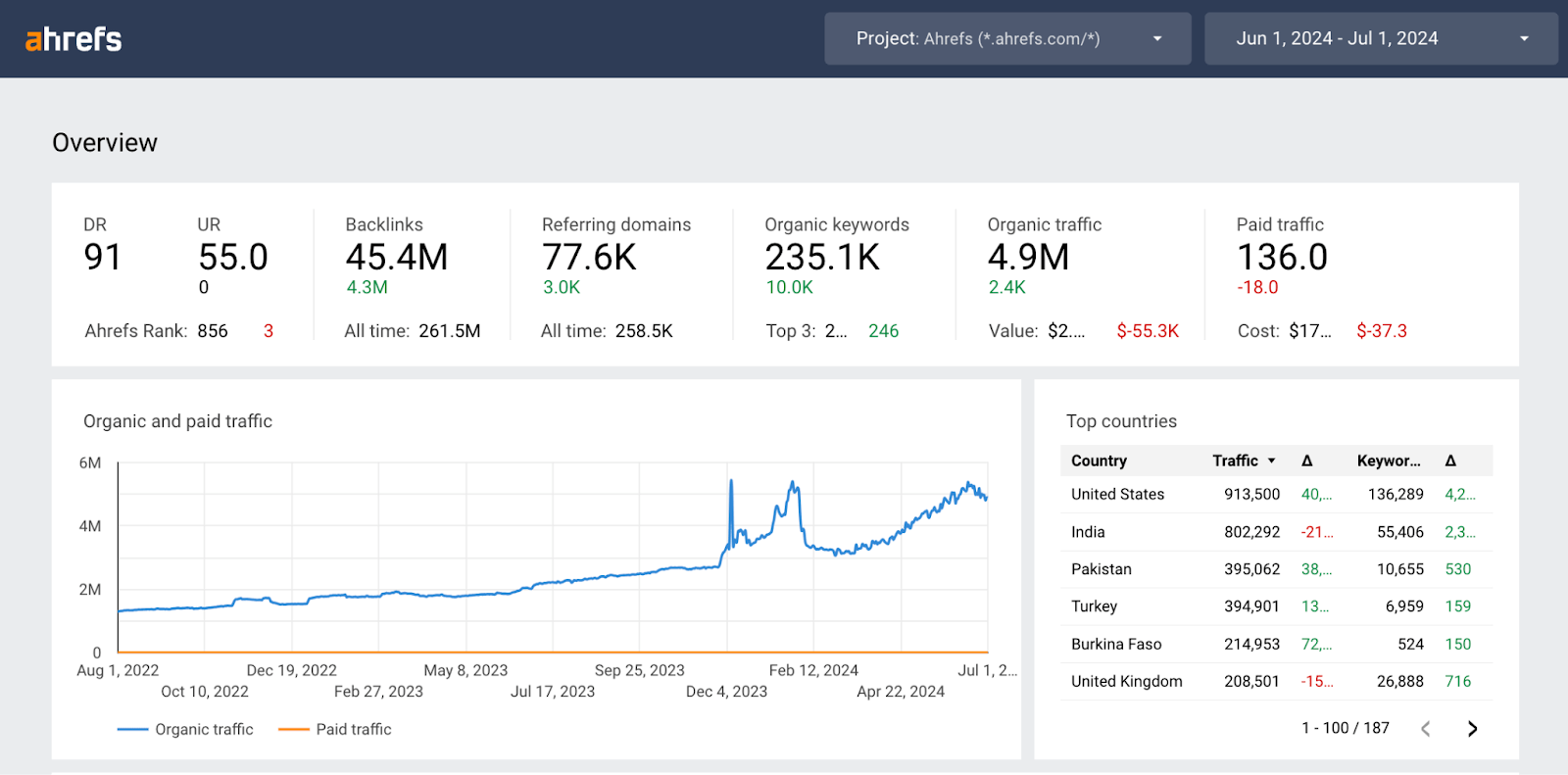
You can even track engagement trends over time, drilling down to see how content updates or SEO tweaks correlate with user behavior.
Best of all? The Content Explorer lets you research top-performing pages in your industry, complete with social shares, backlinks, and keyword data. It’s perfect for figuring out what kinds of topics resonate, and where your content might be falling behind.
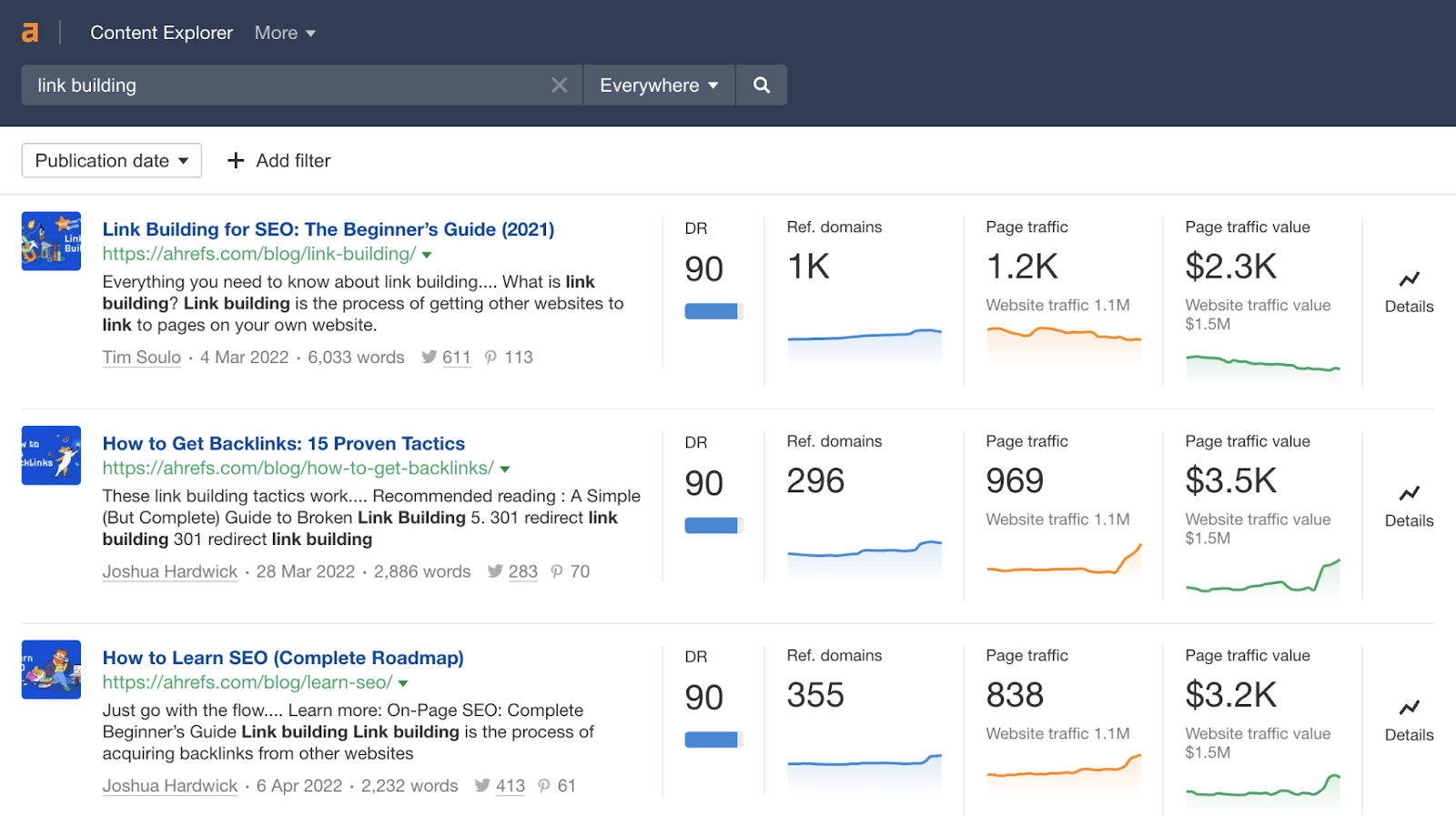
And when it comes to improving what’s already live, the Internal Link Opportunities feature suggests pages within your own site where you can strengthen your SEO through smart interlinking.
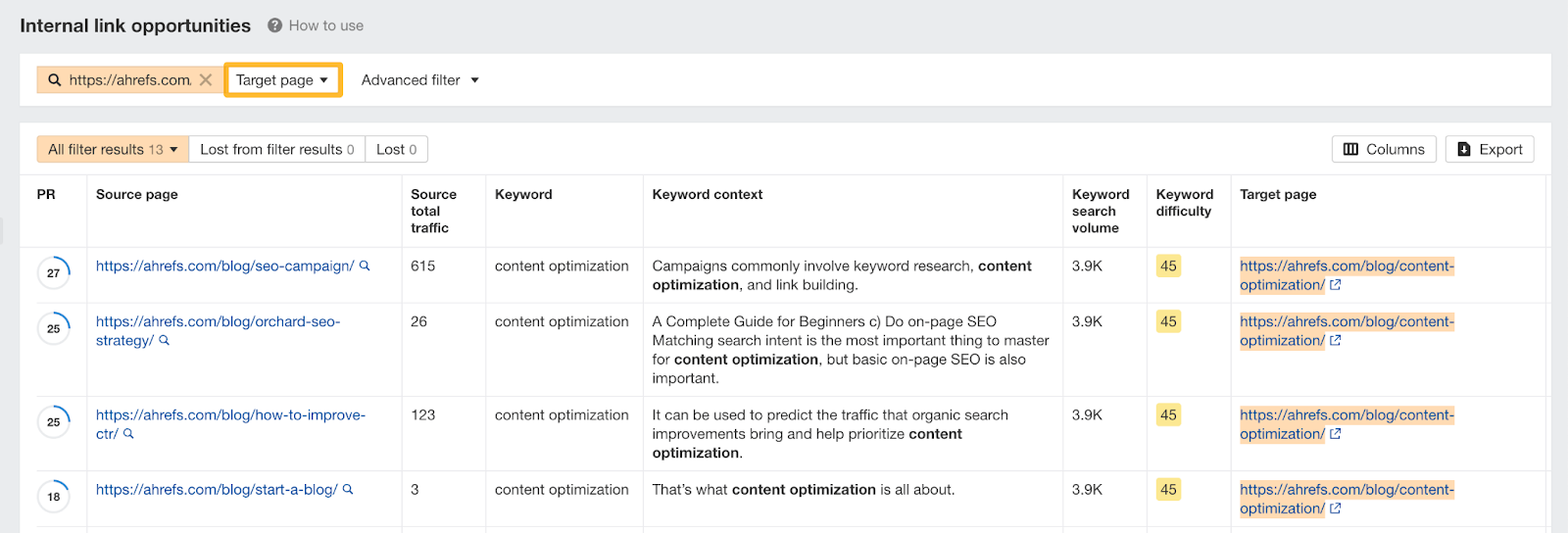
Pros:
- It’s a great Siteimprove alternative to make smart content decisions, be it uncovering gaps, discovering performance issues, etc.
- Despite its breadth, Ahrefs balances power with usability. Many review it as a rare SEO tool that’s deep and user-friendly.
Cons:
- For teams focused mainly on basic page performance and compliance, Ahrefs can feel like paying for a luxury sedan when economy transport would do.
- Some users report slower refresh rates for smaller regions or industry-specific keyword data, which can limit real-time insights in niche markets
8. Screaming Frog — Best for site-wide content structure audits
When your website sprawls across hundreds or thousands of pages, Screaming Frog skims URLs and meta tags and dives deep into your content architecture to find hidden issues crawling beneath the surface.
What really sets it apart? The JavaScript rendering mode captures pages exactly as search engines see them, so you don’t miss content loaded dynamically.
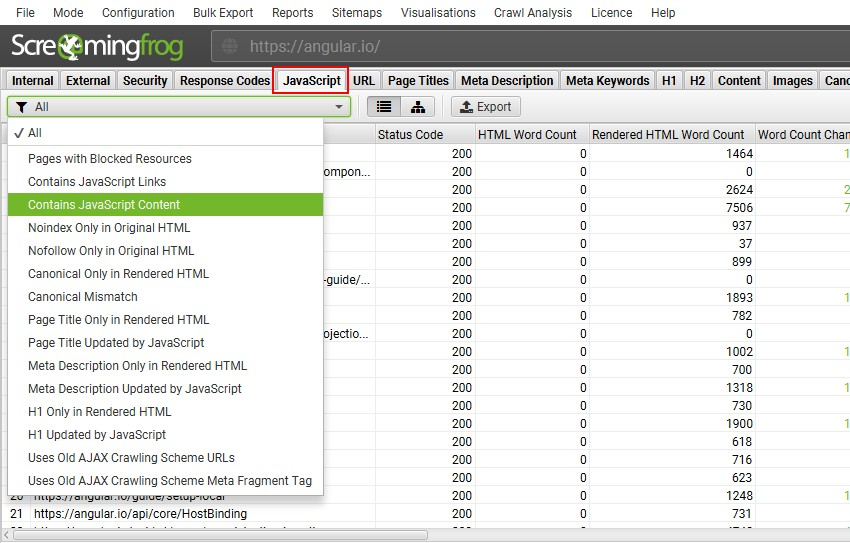
You also get custom extraction options. Whether you're pulling schema markup, Hreflang, or internal link patterns, you decide what matters. Throw in crawl depth analysis, redirect chains, and duplicate content detection at scale, and you've got a tool that maps out every corner of your site for serious structural clarity.

But it’s not just about crawling. Screaming Frog integrates with Google Analytics and Search Console, so your audit considers performance and user data, vendoring crawl errors alongside traffic drop-offs.
Pros:
- Perfect for enterprise teams looking for a tool that can audit hundreds or thousands of pages.
- You’re not stuck with one-size-fits-all insights. Teams can tailor the crawl to match unique site structures, regional setups, or content strategies.
- Users frequently highlight the tool’s custom filters and integrations that adapt to each team's unique needs.
Cons:
- While powerful for solo use or small teams, Screaming Frog lacks built-in tools for assigning tasks, adding comments, or tracking changes across team members.
- The interface feels dated. Long-time users mention that while the data is gold, the UI could use a redesign.
Choosing the best Siteimprove alternative
The best Siteimprove alternative really depends on what you’re trying to solve. Site-wide audits? Accessibility compliance? SEO visibility? Each tool we covered excels in its own lane, so consider your primary pain points before making the switch.
- Accessibility-first teams: If your priority is spotting and fixing accessibility issues, WAVE is great for free checks, while Askem and Silktide offer comprehensive, automated scanning with more polish and scalability.
- SEO and performance-focused marketers: For deep keyword and content performance tracking, Semrush and Ahrefs are your heavyweights. They go far beyond surface-level audits to show what content is actually bringing in results.
- Structural clarity across large sites: If your site is complex or growing fast, Screaming Frog gives you unmatched visibility into site architecture and technical SEO, perfect for cleanup and strategy alike.
- Full-suite web governance: Want everything from SEO to personalization under one roof? Acquia shines for enterprise-grade oversight, especially if you’re already using Drupal or managing multiple sites.
- Agile teams looking for balance: Tools like Askem bring just the right mix of QA, accessibility, collaboration, and analytics, ideal for teams that want performance without bloated workflows.
As with any major switch, test before you commit. Most tools offer free trials or freemium plans. Use that to validate real use cases. Loop in your content, SEO, and accessibility teams. You might just find a leaner, faster alternative that works better for how your team actually operates.





