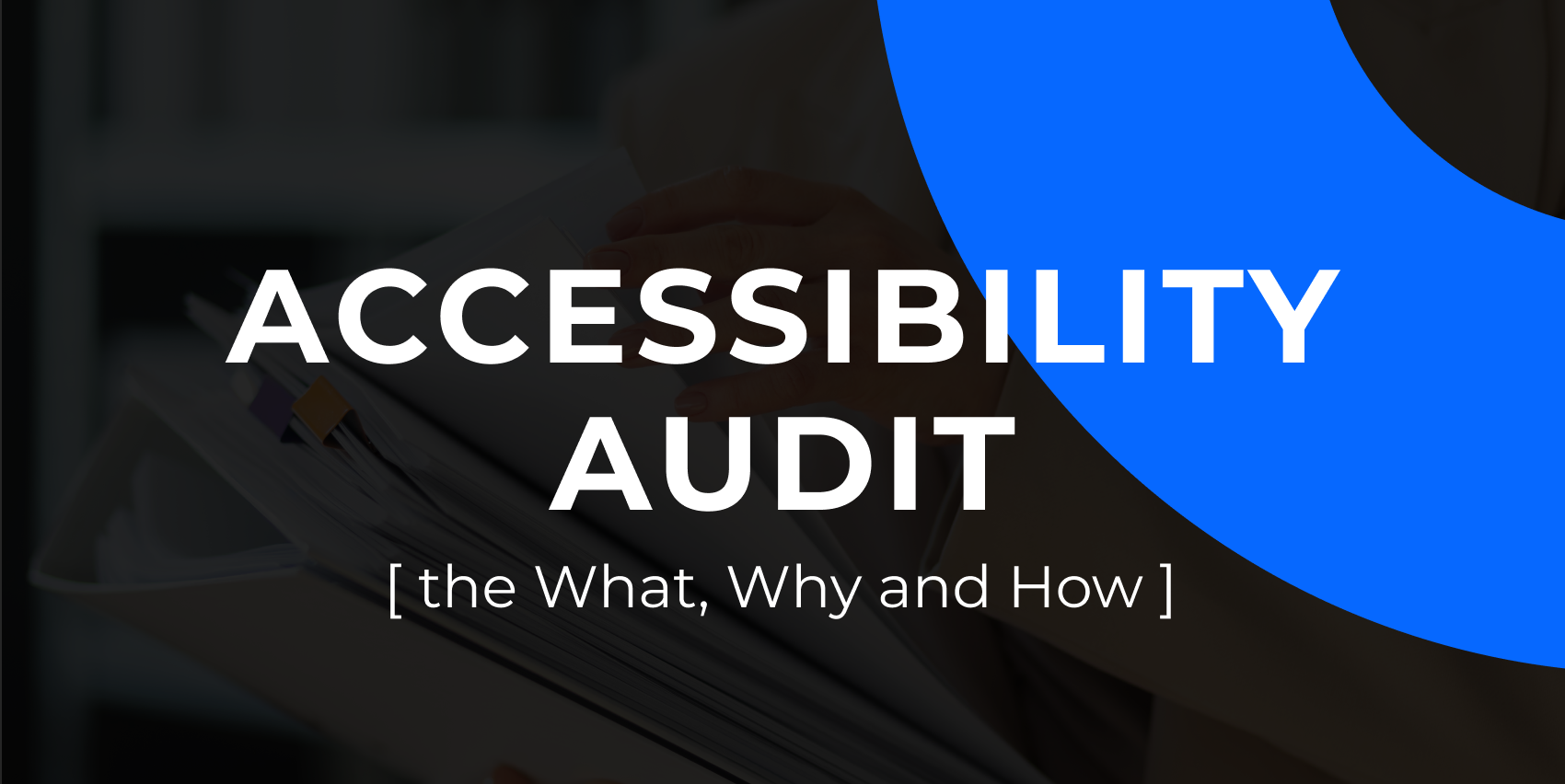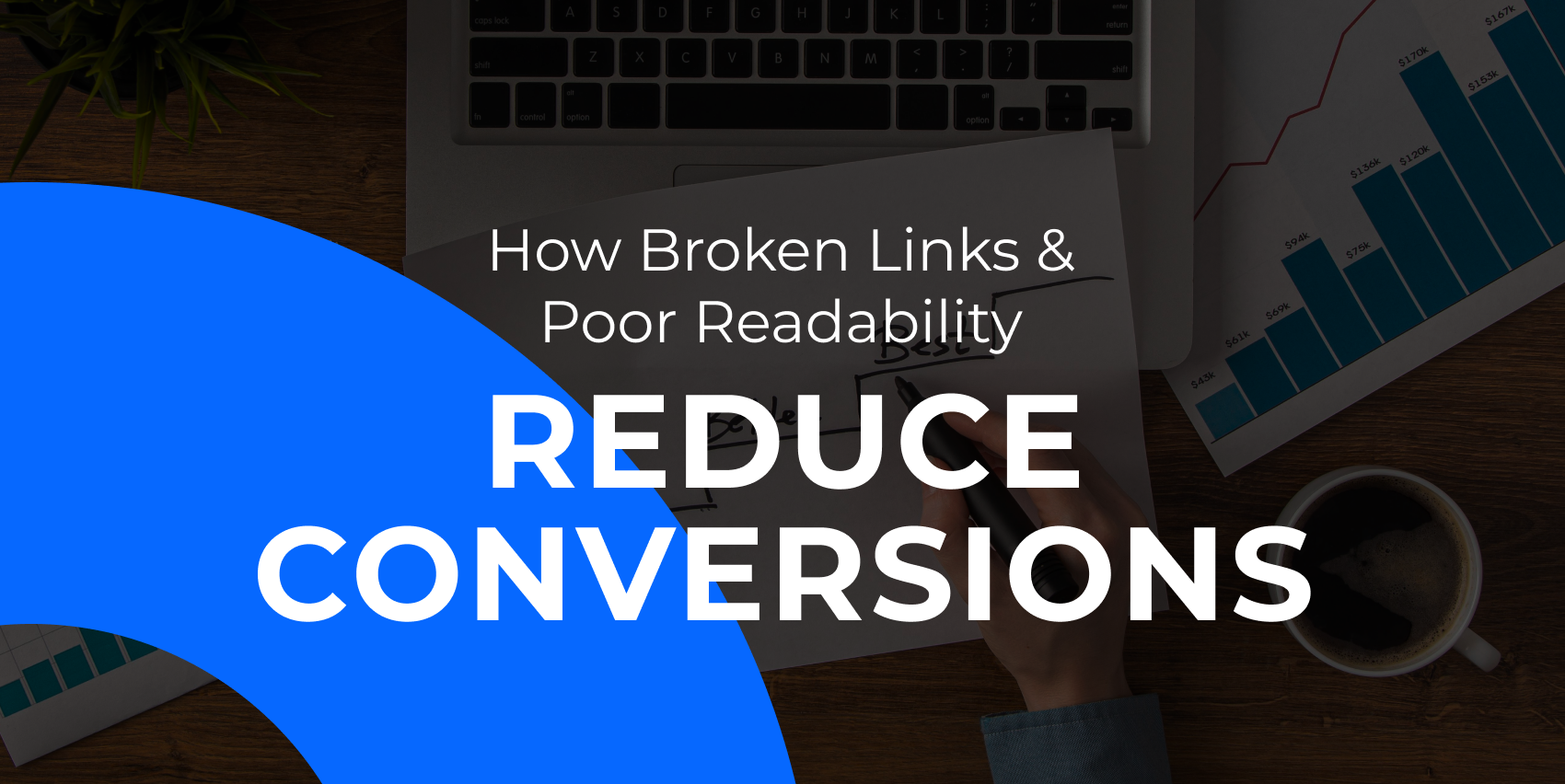I once landed on a beautifully designed website, only to realize I couldn’t get past the first form without running into problems. The labels weren’t clear, the keyboard navigation jumped around, and a video on the page had no captions.
For me, it was a mild inconvenience. For someone with a disability, it would have made the site almost impossible to use.
That experience made me look closer at how many barriers are hidden in plain sight online.
Accessibility audits are built for exactly this. They catch what your team doesn’t see, keep you compliant, and turn your site into a space everyone can actually use. Let’s learn more about accessibility audits.
What is an accessibility audit?
An accessibility audit is a detailed review of your website to check how easy it is to use for people with different abilities. It looks at design, code, and content through the lens of accessibility standards like WCAG.
The goal is to spot barriers preventing someone from navigating, understanding, or interacting with your site.
For example, it helps answer questions like:
- Can someone with low vision read the text, or does poor color contrast blur it out?
- Will screen reader users understand the page structure, or does the heading order leave them lost?
- Can a person relying only on a keyboard move smoothly through the site, or do they get stuck on certain elements?
The outcome of this process isn’t just a list of problems. An accessibility audit produces a detailed report that organizes issues by page and by frequency, so you know exactly where to start. Each issue is explained, along with recommendations on how to fix it.
Over time, these insights help designers, developers, and content creators build accessibility into their daily work.
Why accessibility audits matter?
In 2019, Domino’s Pizza was sued by a blind customer who couldn’t order food through its website or app because it wasn’t compatible with screen readers. The case went to the U.S. Supreme Court, which ruled that the Americans with Disabilities Act also applies to digital experiences.
A federal judge ordered them to bring their site into compliance with WCAG standards.
That lawsuit highlighted the legal risks of ignoring accessibility. More importantly, it put a spotlight on how frustrating and exclusionary a broken digital experience can be.
Here’s why making websites accessible matters far beyond compliance:
- Better experience for all users: Accessible features often help everyone. High-contrast text benefits people with low vision, but it also helps anyone reading on a phone outdoors in bright light.
- Wider audience reach: Roughly 1 in 6 people worldwide live with some form of disability. A retail site without alt text on product images instantly shuts out blind customers and loses potential sales.
- SEO and technical benefits: Accessibility overlaps with good SEO. Clear heading structures, descriptive alt text, and fast-loading, mobile-friendly design help both users and search engines.
- Stronger brand reputation: Inclusive design builds trust. A bank that ensures its online services are accessible shows that it values all customers, not just the majority.
How to conduct an accessibility audit
There are three different ways to run a website audit. Let’s consider each and find out which one you should pick.
1. Manual checks
Manual accessibility checks are hands-on reviews where real people test a website the way users would.
Instead of relying on automated scanners, someone clicks through the site, navigates with only a keyboard, or uses a screen reader to experience the site firsthand.
During a manual review, testers look at things a tool can’t fully judge. Does the tab order flow in a logical sequence? Do links make sense when read out of context, or do they all just say ‘Read more'? Can error messages actually help someone fix a mistake, or are they too vague?
Pros:
- Catch issues automation misses.
- Provide insight into the actual user experience, not just technical compliance.
- Help teams understand firsthand the real impact of design decisions on accessibility.
Cons:
- Time consuming, especially for large websites with hundreds of pages.
- Can be inconsistent if different people test the site without clear guidelines.
- More expensive than automated checks, especially when external consultants are hired.
2. Automated continuous monitoring
Automated continuous accessibility checks are basically tools that run in the background to catch accessibility issues as they happen. Instead of waiting for a manual audit once or twice a year, these systems scan your website regularly and flag problems in real time.
These tools, like Askem, crawl your site much like a search engine would. They check for missing alt text, poor color contrast, empty links, form errors, and other technical problems.
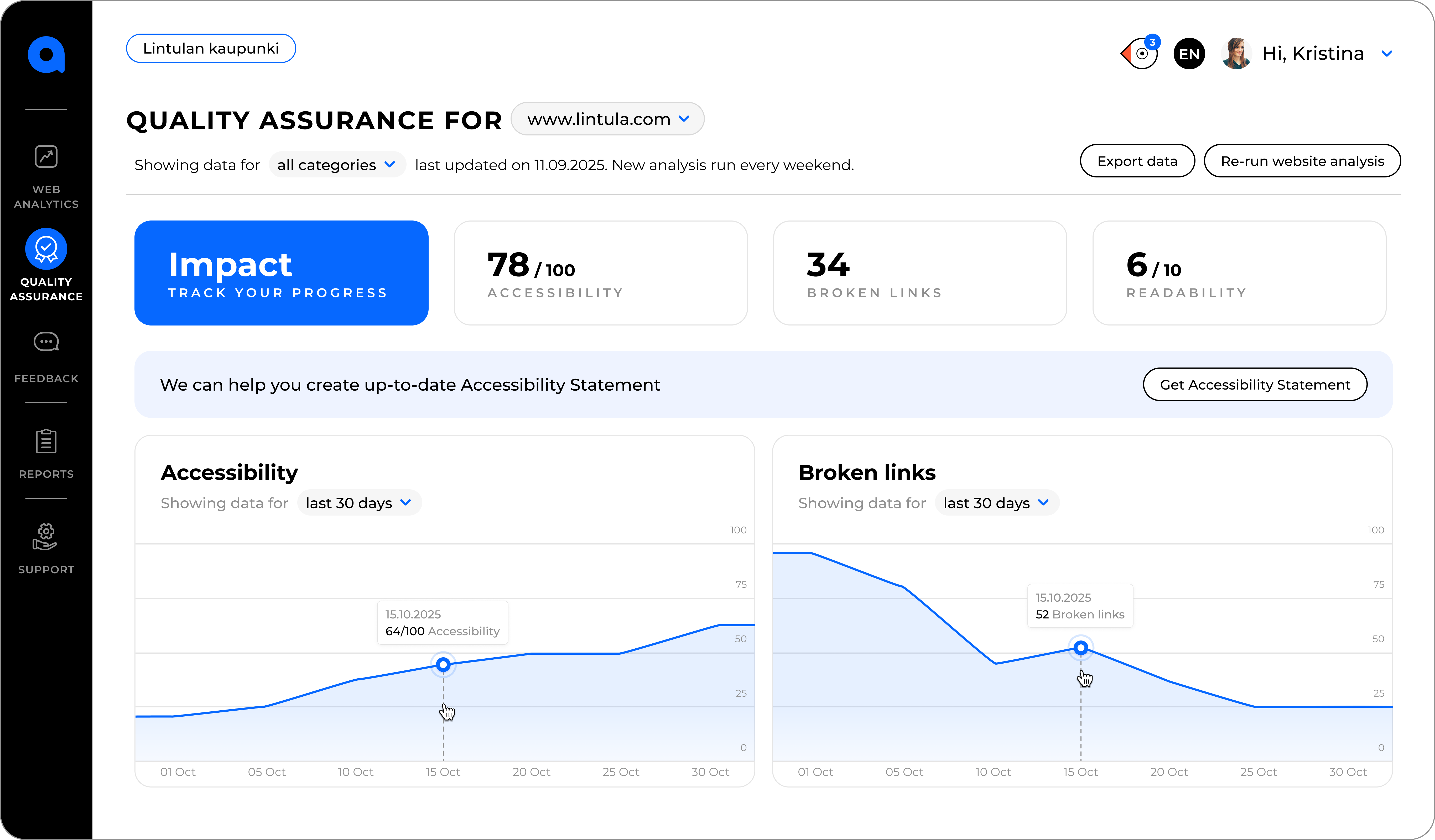
Pros:
- Save time by scanning entire websites quickly.
- Run continuously, ensuring issues are caught early.
- Provide measurable benchmarks to track progress over time.
Cons:
- May generate false positives that confuse teams.
- Limited in spotting complex issues that require human judgment.
3. Hybrid auditing
Hybrid accessibility checks combine the best of both worlds. You get the speed of automated tools and the judgment of human testers working side by side. The balance makes a huge difference.
Imagine an e-commerce site. Automated monitoring flags that a ‘Buy Now’ button doesn’t meet color contrast requirements. That’s useful, but it doesn’t tell you if someone navigating only with a keyboard can actually complete checkout.
That’s where the human reviewer steps in, testing the flow from product page to payment to confirm the process works smoothly for everyone.
Think of it as a two-step guardrail. Automation runs daily or weekly scans, catching technical red flags like missing alt text, empty links, or inaccessible forms.
Then, manual checks dive deeper into real-world tasks such as signing up for an account, streaming a video, or using a drop-down menu with assistive tech.
And if you ask us which is the best approach out of all these three? We’ll tell you without batting an eye that it’s the hybrid approach.
Accessibility audit checklist

How to use Askem to run accessibility audits?
Making a website accessible shouldn’t feel like juggling ten different tools or reading a 200-page manual. That’s where Askem steps in. It takes the heavy lifting out of accessibility audits and turns them into something simple, clear, and actionable.
Key features
- Up-to-date accessibility monitoring: Continuous scans that catch WCAG 2.1 / 2.2 AA issues as your site evolves.
- No-code setup: Just enter your domain. No scripts or technical lift required.
- Broken link alerts: Real-time notifications about broken links so users never stumble into a dead end.
- Content quality checks: Built-in spelling, grammar, and readability feedback.
- Clear, actionable reports: Issues explained in plain language, with ownership assigned to the right team members.
- Heatmaps and scrollmaps: See exactly where visitors click, pause, and drop off, giving you a clear picture of how people actually move through your site.
- Task management: Assign fixes, track progress, and keep your accessibility work organized without juggling extra tools.

How to run your first audit with Askem
Want to get your first accessibility audit for free? Here’s how.
- Go to Askem’s Get Started page.
- Enter your website’s domain and email address.
- You will get an email to set up your account and get your free access to Quality Assurance by Askem.
What to do with your accessibility data report?
So you’ve got your accessibility audit report in hand. Now what? Think of it as a roadmap. It’s not just a list of errors. It’s a guide that shows you where to start, what to fix first, and how to make your site better for everyone.
Here’s the steps we recommend you follow.
1. Prioritize the fixes: Start with the issues that block access completely. Missing alt text, poor color contrast, or broken navigation can lock users out. Once the major roadblocks are clear, move on to smaller enhancements like form labels or link clarity.
2. Share key insights with the whole team: Accessibility isn’t only a developer’s job. Designers, marketers, and content writers all play a role. Use the report as a teaching tool to show why these changes matter in real life.
3. Assign tasks: Don’t let a big report overwhelm you. Break it into smaller, actionable items. Assign tasks to different teams/personnel, set deadlines, and track progress.
4. Keep it ongoing: Your website evolves. So should your accessibility. Rerun continuous audits with tools like Askem and share revised reports with your team.
FAQs
1. How long does an accessibility audit take?
It depends on the size and complexity of your site. A small site with a handful of pages might take a day or two, while large, content-heavy platforms can stretch into weeks. Automated scans are quick, but manual reviews need more time.
2. Who should perform an accessibility audit?
Ideally, a mix of people. Automated tools handle the technical scanning, while accessibility specialists and QA testers bring human judgment. Some teams bring in consultants for a fresh perspective, which generally costs more. Depending on your budget and the people available on your team, you can make a choice.
3. What standards or guidelines should an accessibility audit follow?
Most audits measure against the Web Content Accessibility Guidelines (WCAG), usually aiming for Level AA. That’s the global benchmark. Depending on your region, you might also need to meet local laws like ADA in the U.S. or EN 301 549 in the EU. WCAG is your north star, but always check the legal requirements where your users live.
4. How often should an accessibility audit be performed?
Accessibility isn’t a one-and-done project. Aim for at least once or twice a year, but we recommend checking more often, especially if your site changes a lot. Adding new content, features, or designs can introduce fresh issues. Regular monitoring tools make it easier to stay on track.