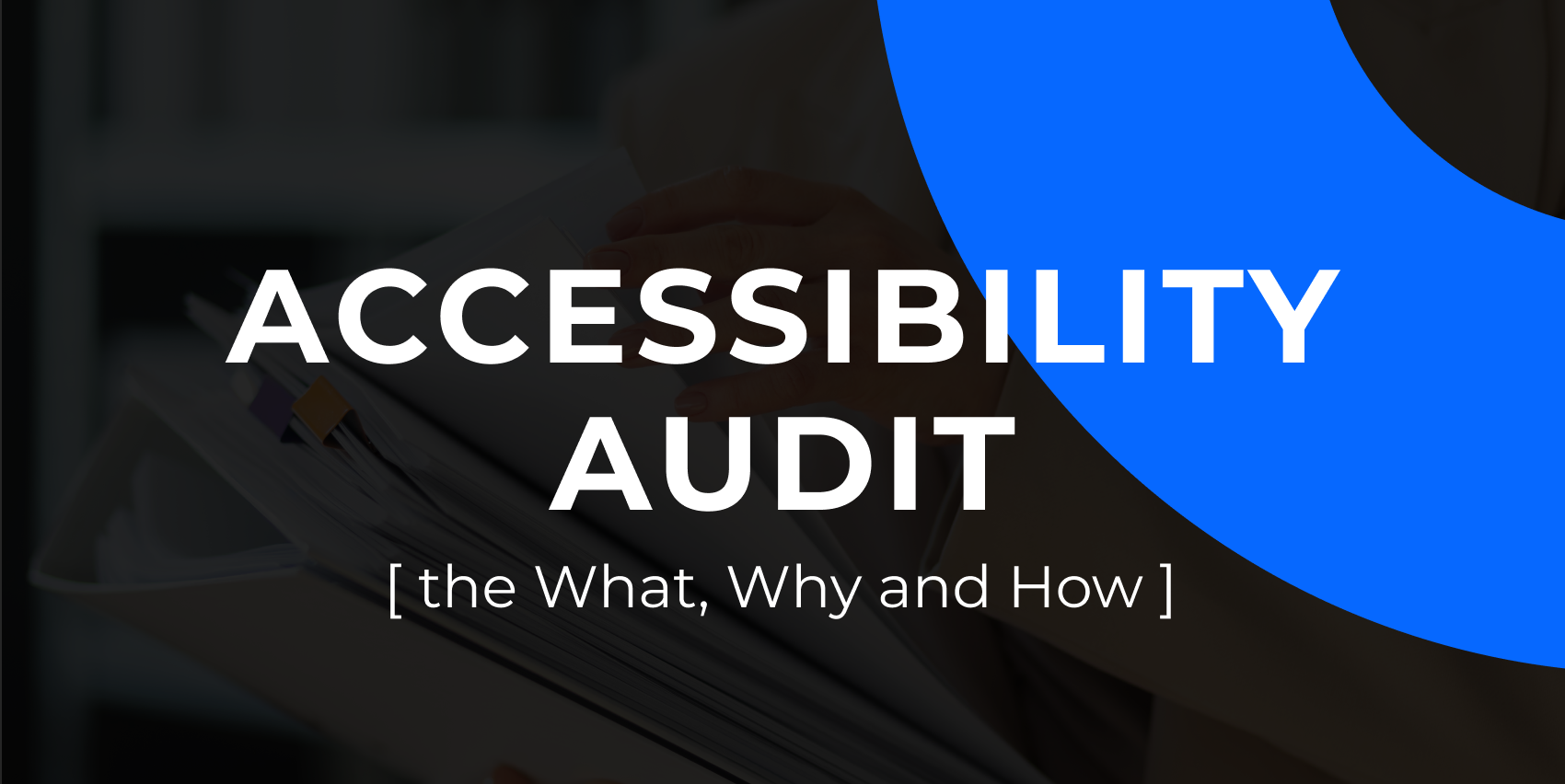When I first tried Silktide, I liked the idea of having a single platform for website testing, accessibility checks, and SEO insights. But as work got more complex, I started hitting roadblocks.
Does this sound like you too? You might be finding some features lacking, the price feeling high, or the tool not fitting your workflow.
That’s when I went down the rabbit hole of researching alternatives. And let me tell you, there’s no shortage of them. The challenge is finding the right match without spending weeks testing every option under the sun.
To save you that trouble, here’s a quick, curated list of Silktide alternatives, each with its own strengths, so you can skip the hours of research and get straight to improving your site.
Reasons to look for a Silktide alternative
After listening to many customer interviews at Askem and reading real user reviews on G2, here are some common reasons people start looking for Silktide alternatives.
- Clunky navigation. Moving around some sections of the platform isn’t intuitive, making it harder for users to find what they need quickly.
- Slow, infrequent scans. Pages aren’t scanned as regularly as some users would like, and when they are, the process can take too long.
- Folder-level crawl issues. Crawling at a folder level sometimes produces false readings, leading to extra troubleshooting.
- Manual check requirements. Certain tests can’t be automated and need manual input, slowing down the workflow.
- Limited features or functionalities. For example, to apply fixes, you may need to jump between Silktide and your CMS, adding unnecessary steps to your workflow.
- Price concerns. Higher costs make it less appealing for smaller teams or those on tight budgets.
Our criteria for testing and evaluating Silktide alternatives
After spending hours testing these tools and cross-checking my experience with reviews from third-party sites, here’s my criteria for evaluating these alternatives.
- Ease of navigation and workflow. Many Silktide users say the platform feels clunky and unintuitive. We looked for alternatives where moving around feels natural.
- Scan quality and speed. We checked how quickly and accurately each tool runs site scans, especially how often pages are rechecked and whether they avoid the false positives some users reported with Silktide’s crawls.
- Automation vs. manual work. Since certain Silktide checks require manual input, we sought tools that automate more of the process without sacrificing accuracy.
- Learning curve. We noted how easy it is for new team members to get started without extensive training or onboarding.
- Value for money. Pricing was a recurring concern in reviews, so we made sure to find options that deliver strong functionality without the premium price tag.
- Overall user experience. Beyond features, we assessed how enjoyable the platform is to use daily because the best tool is the one your team actually wants to use.
9 best Silktide alternatives
Before we check out each tool, here’s a summary table for a quick peek.
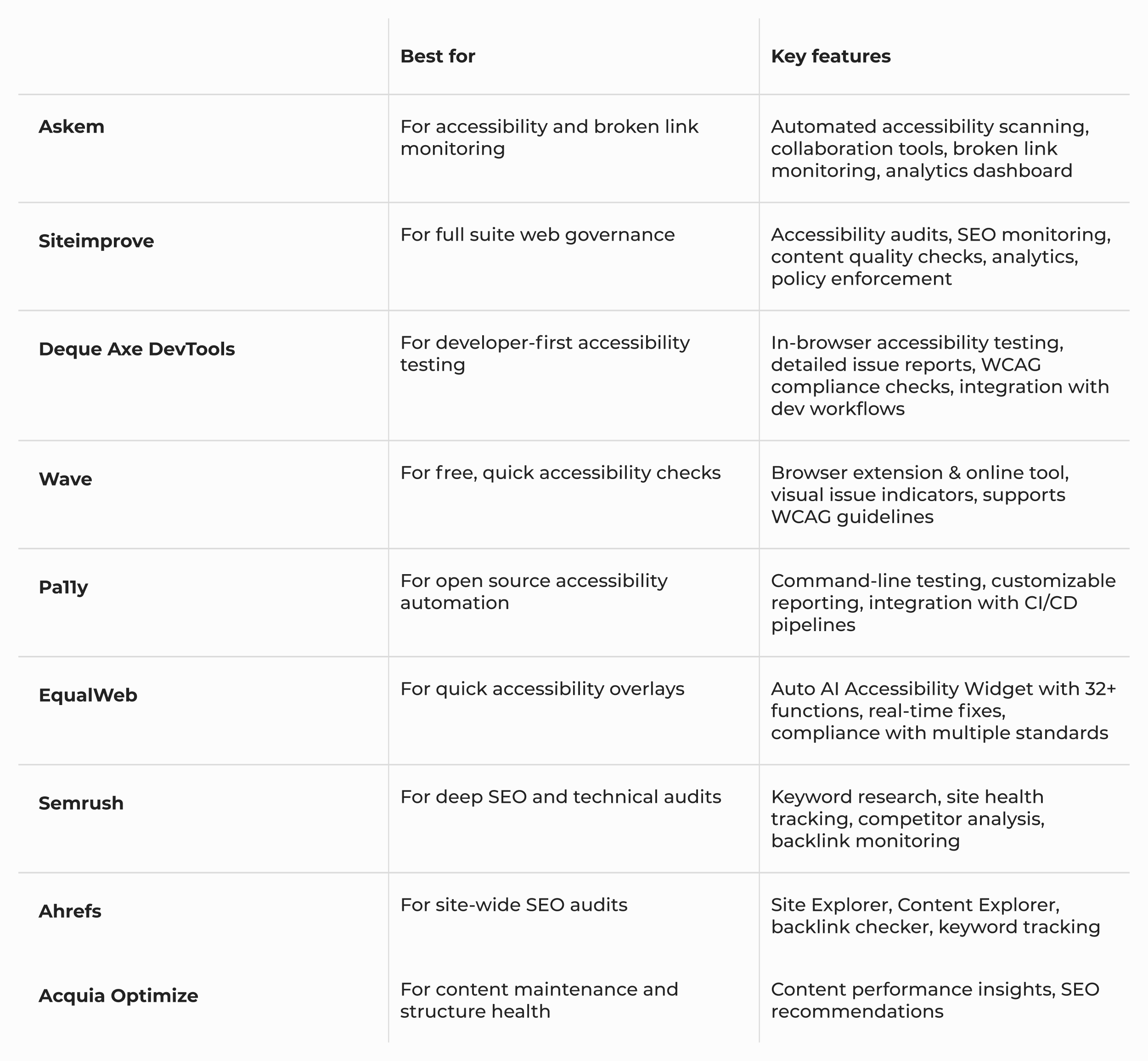
1. Askem – Best for accessibility and broken link monitoring
Looking for a Silktide alternative that spots broken links and accessibility issues before they trip up your visitors? I use Askem for exactly that.
It scans sites against WCAG 2.2 AA standards, flags accessibility problems, and shows me the exact page element or CSS selector to fix. While Silktide can scan for similar issues, I’ve found Askem faster, more accurate, and far easier to navigate.
Broken link monitoring runs in real time, so I can patch issues before anyone lands on a dead page.
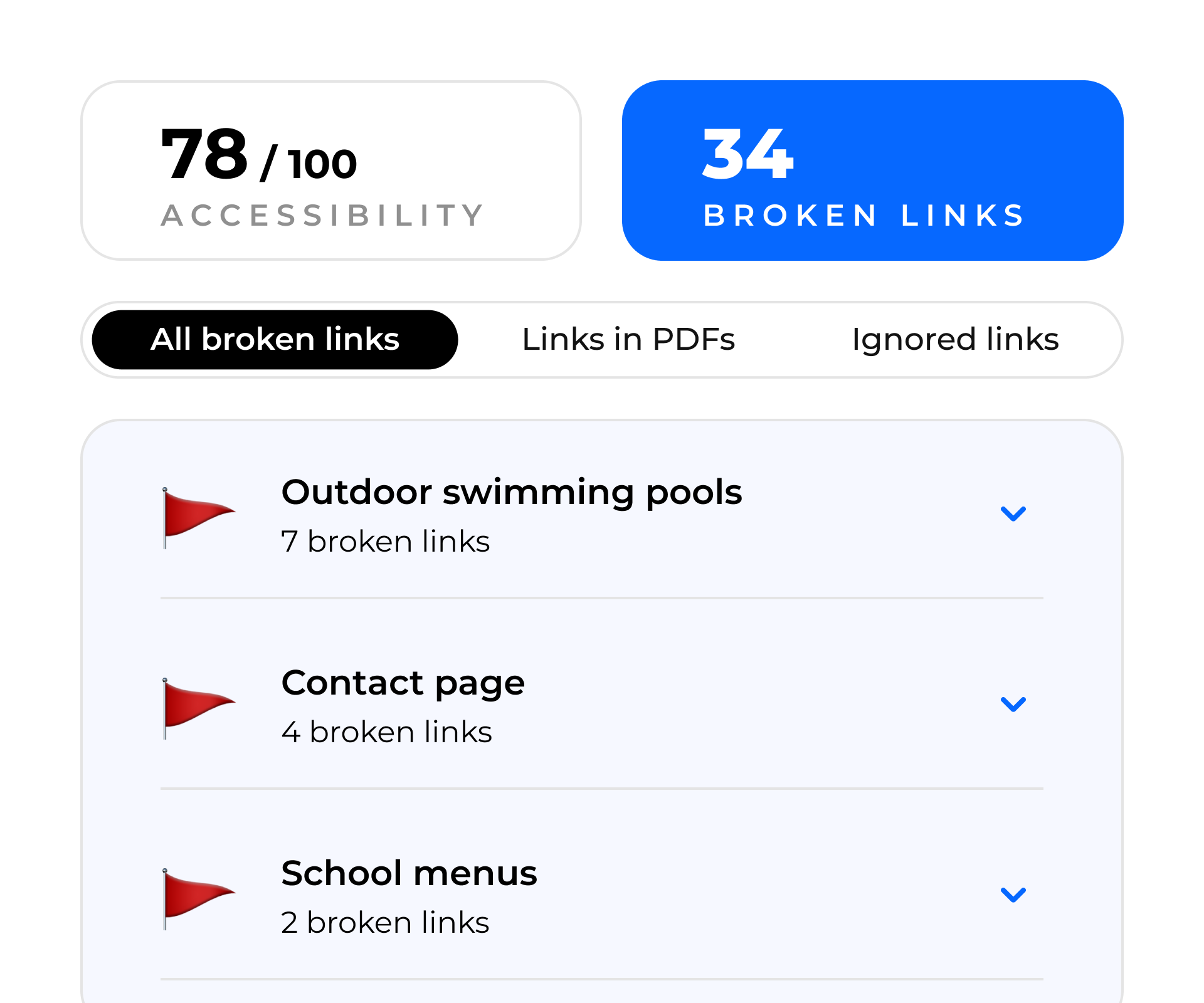
I also get checks for grammar, spelling, and readability, plus the option to add custom words to my dictionary, perfect for regional spellings or industry-specific terms. That means no more chasing ‘errors’ that aren’t errors at all.
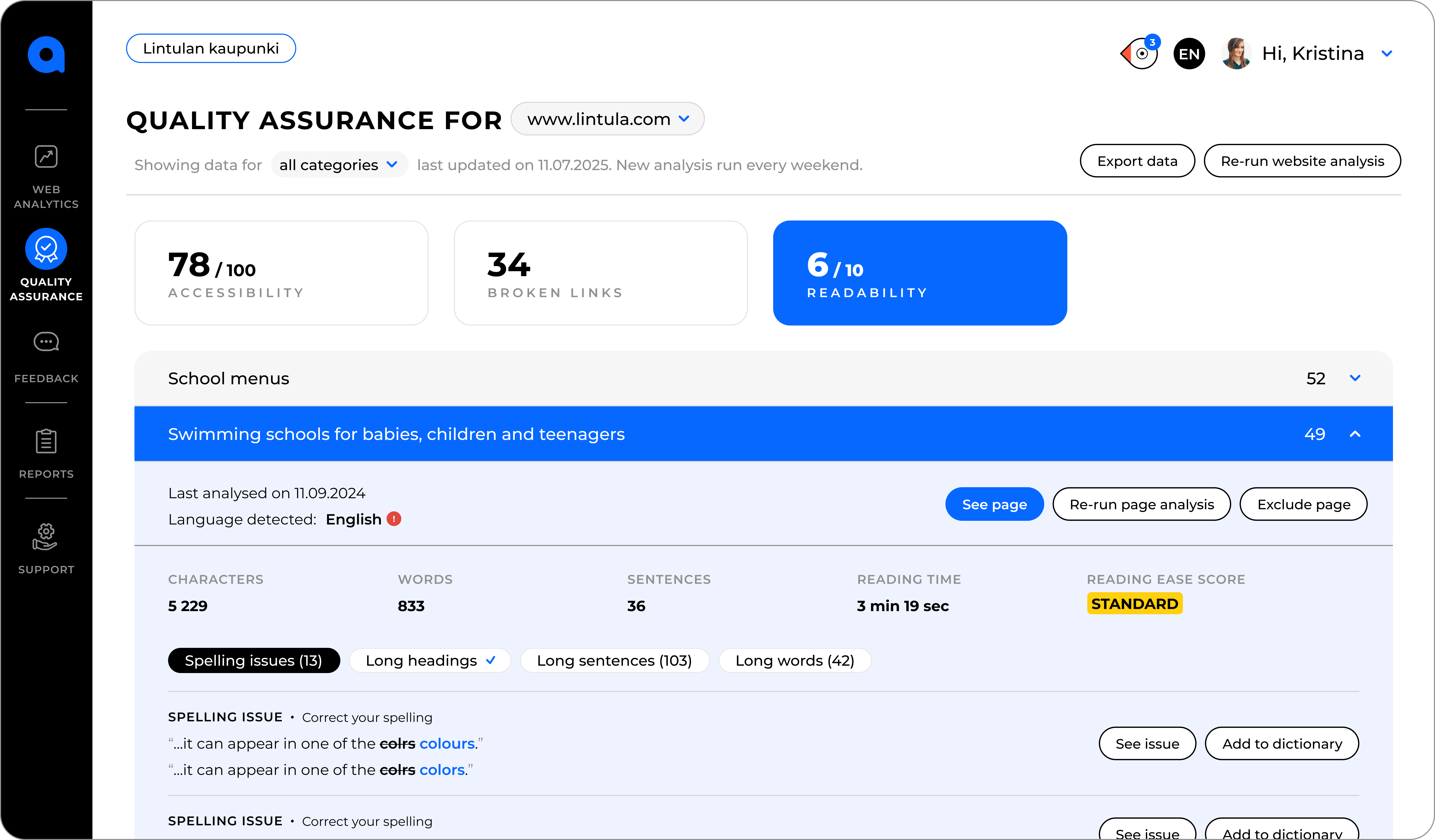
All this lives in one clean, simple dashboard with shareable reports my whole team can act on. It’s precise, practical, and keeps sites polished and accessible without the clutter.
Pros:
- Accessibility issues are explained in plain English. No jargon, no reading through manuals. We’ve simplified the messages so they’re easy to understand and act on right away.
- Leverage shareable, visual reports. This makes it simple to communicate issues and fixes across teams without technical confusion.
- Get all the important website tools in one place like accessibility checker, heatmaps and scrollmaps, and website metrics.
- Have analytics that are cookieless and GDPR compliant.
Cons:
- No built-in SEO keyword research. You’ll still need another tool for in-depth keyword tracking and SEO planning.
- Not a complete replacement of Silktide in case you need a tool that does everything from accessibility checks to detailed SEO analytics.
2. Siteimprove – Best for full-suite web governance
Want an extensive version of Silktide without the limitations? Siteimprove comes close.
Siteimprove brings together accessibility, SEO, analytics, and content strategy into one AI-powered platform. I love how it lets me set an accessibility target and then highlights issues by page sections, header, footer, you name it, so I can prioritize fixes fast.
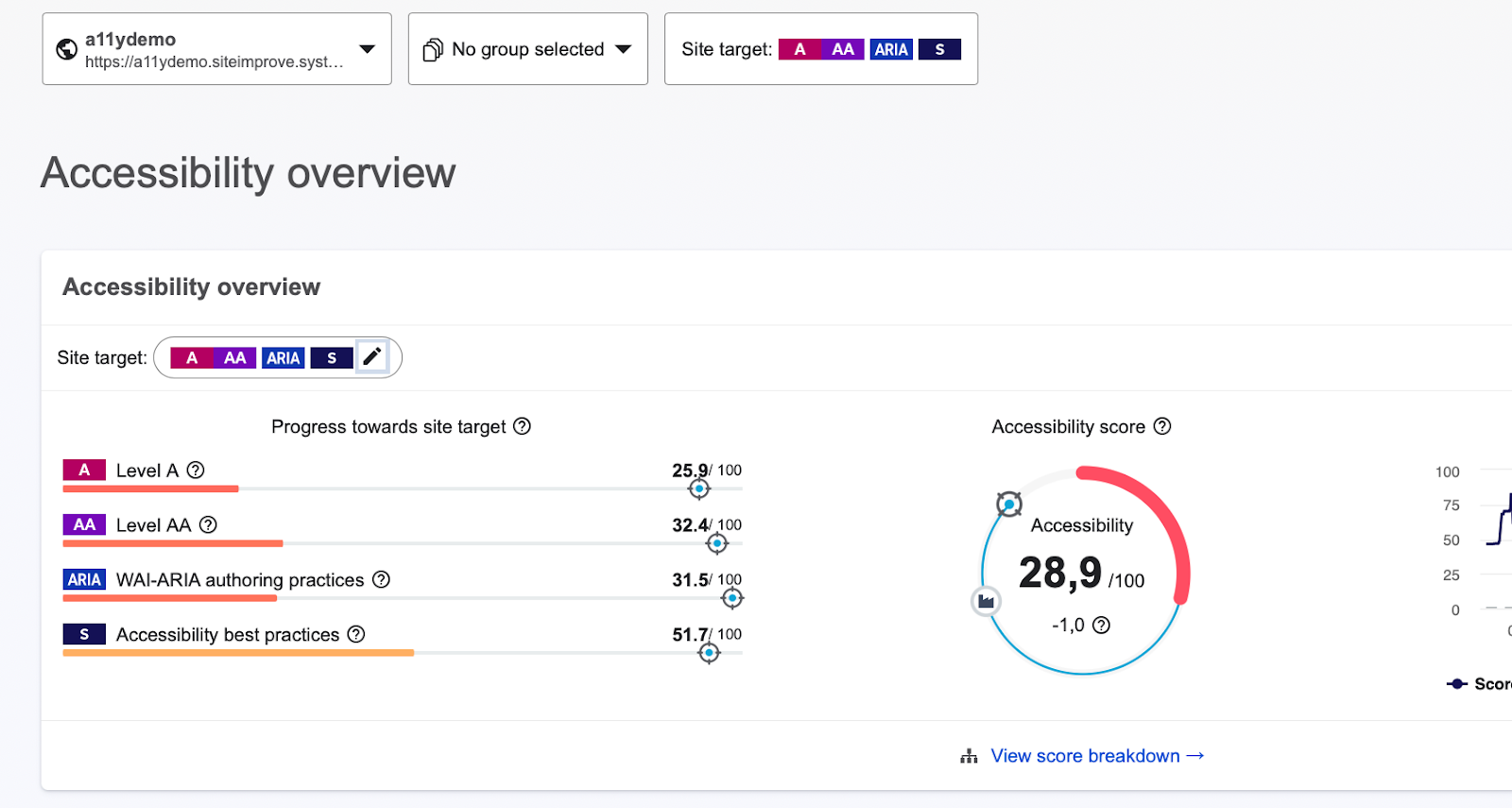
The CMS plugin is a lifesaver too: I edit content and get real-time QA, accessibility, and SEO feedback right in my publishing interface. They call this CMS deeplinking.
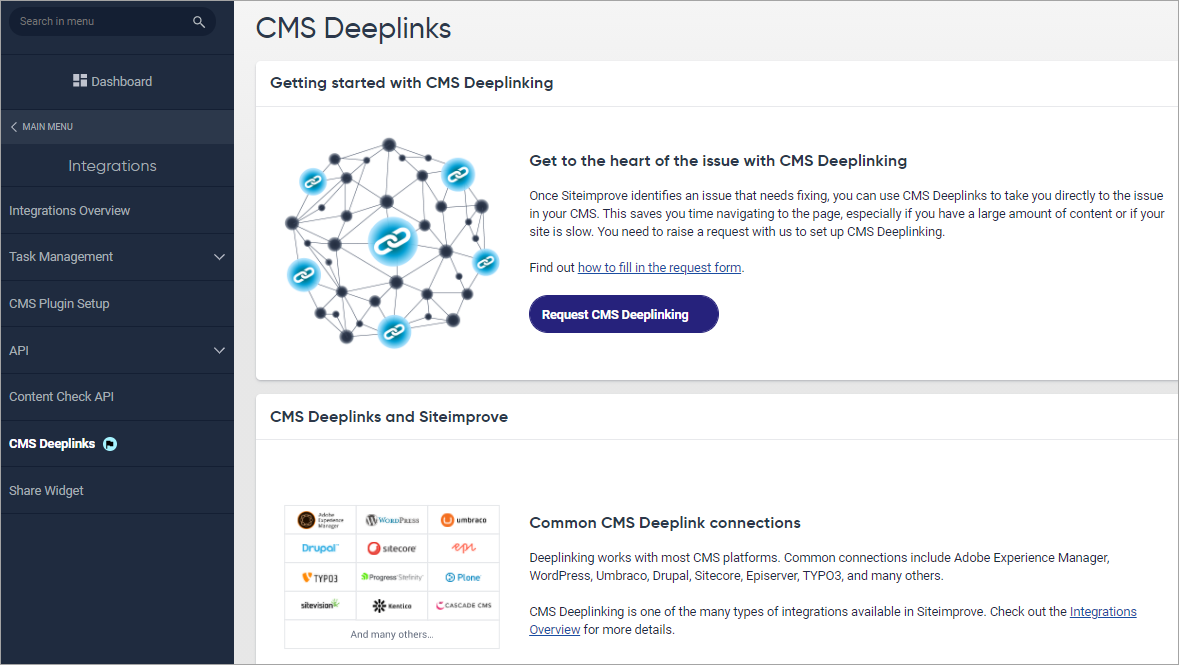
On the analytics front, it gives me real-time reports, visitor engagement scores, top conversion paths, and no-code event tracking, so I actually understand what’s working and what’s not.
Pros:
- You get a comprehensive feature set. The platform combines accessibility, SEO, analytics, and content optimization in one platform.
- Get AI-driven recommendations. Siteimprove uses AI to prioritize tasks and suggest the most impactful fixes.
- Have strong multilingual support. It handles non-English content and industry-specific terms more accurately than some competitors.
Cons:
- Has a steeper learning curve. The wide feature set can feel overwhelming for new users.
- The pricing is on the higher end. It can be expensive for small teams or organizations with limited budgets.
- You can observe performance impact during scans. Large site crawls can slow down other tasks while running.
3. Deque Axe DevTools – Best for developer-first accessibility testing
When developers dive into accessibility testing, they don’t want a slow, cumbersome tool. They want speed and precision. That’s where Deque Axe DevTools comes into the picture.
This developer-centric suite brings accessibility fixes straight into your workflow. You can catch issues as you code with the IDE linter, whether you’re in VS Code, IntelliJ, or WebStorm, so problems don’t sneak into PRs.
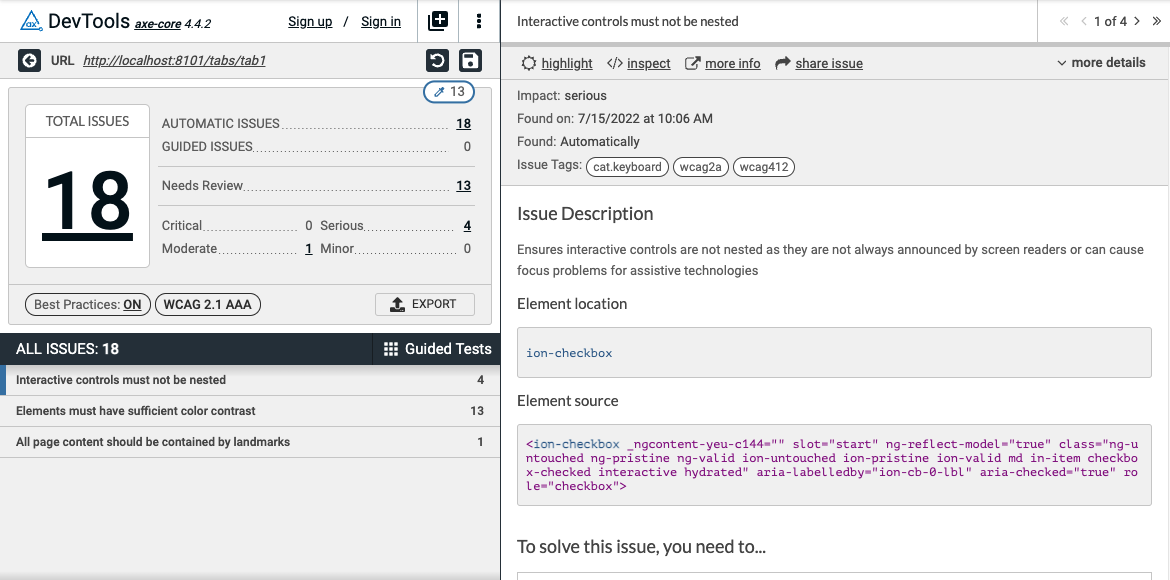
Running scans in the browser? The axe DevTools extension spots accessibility violations on the rendered page, then the Intelligent Guided Tests walk you through tricky cases, guiding you to real fixes, no guesswork.
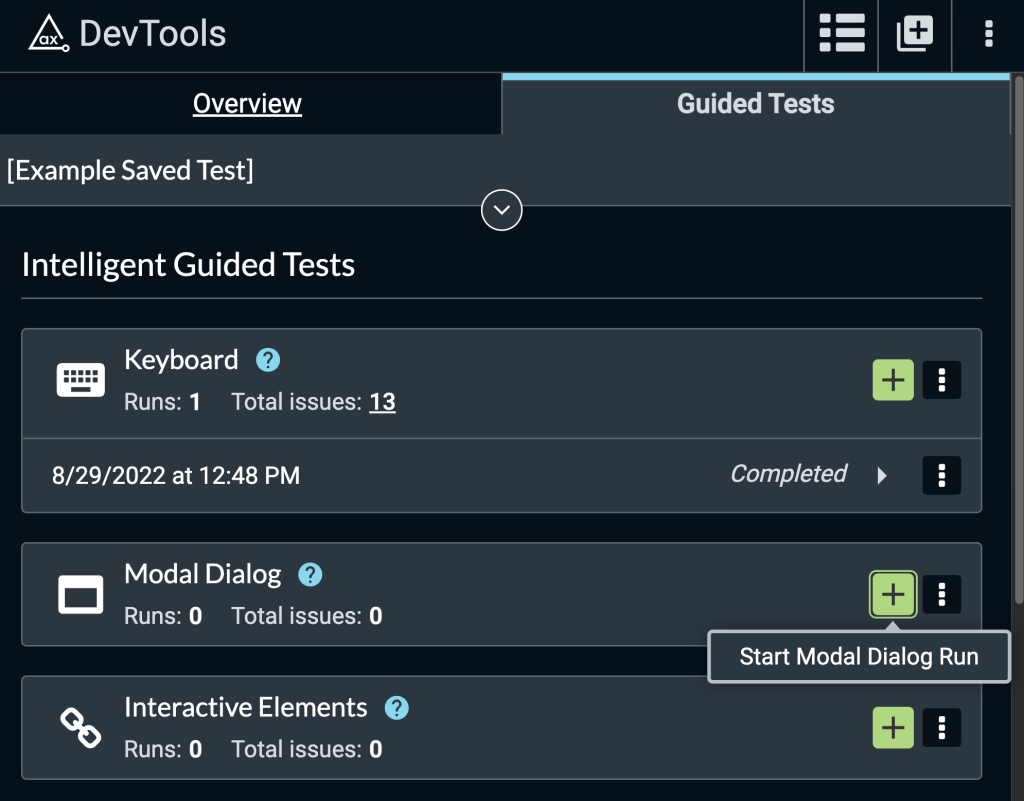
You can also plug it into your CI/CD pipeline, catching issues in pull requests with GitHub Actions and end-to-end tests via the Developer Hub.
Pros:
- The platform supports complex web apps. It can handle dynamic, single-page applications and shadow DOM elements effectively.
- Have custom rule creation. Build and apply your own accessibility rules to match project-specific requirements.
- It has enterprise-grade security and runs locally in your environment, keeping sensitive project data secure.
Cons:
- Setup time for CI/CD integration may take a while. It requires initial configuration to fit into existing pipelines.
- No built-in SEO or content quality checks. It focuses solely on accessibility testing, so other site audits need separate tools.
4. Wave – Best for free, quick accessibility checks
When I want to catch accessibility issues fast and free, I turn to WAVE. With just a click, I enter the page URL and it overlays icons and indicators right on the page to show errors, alerts, structural landmarks, ARIA usage, and contrast checks.
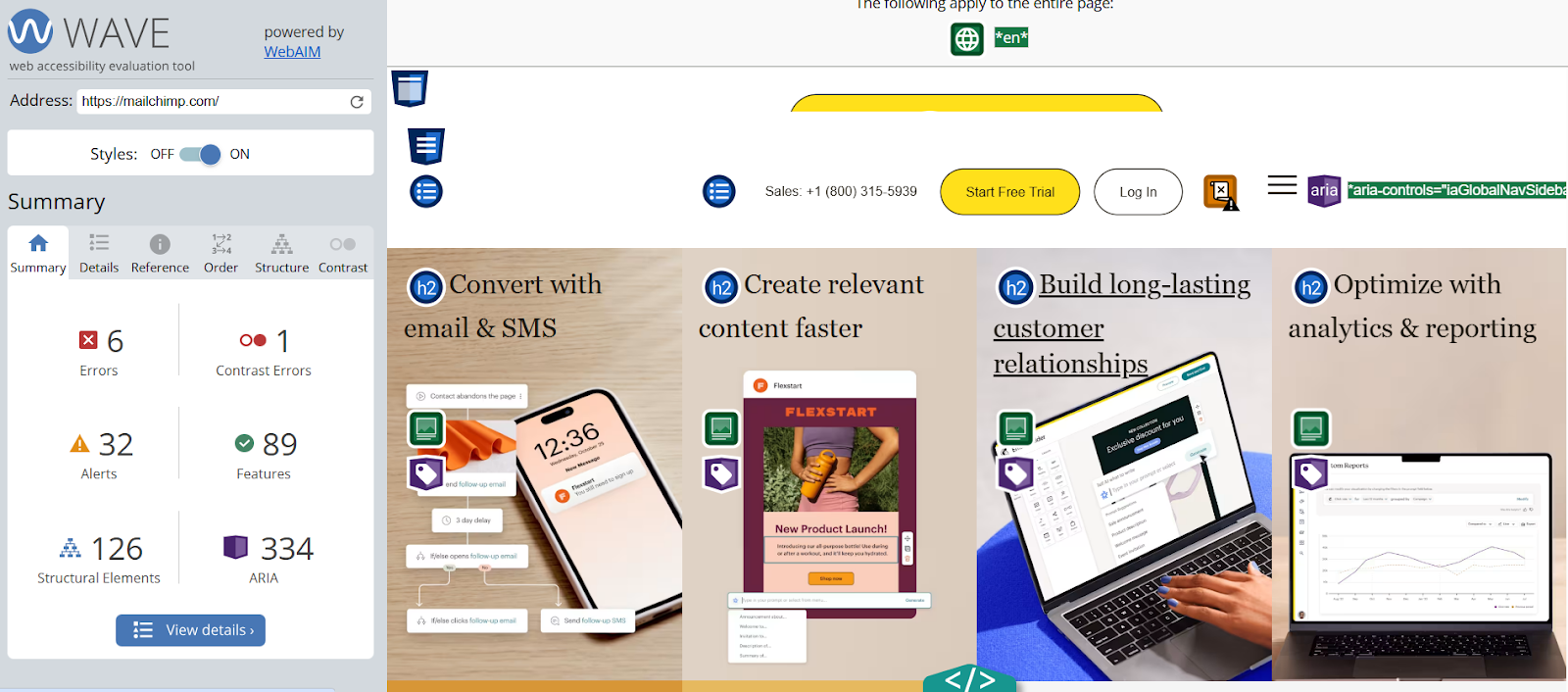
One of the great parts? It works fully in-browser and never sends data out, so I feel safe testing intranet, password-protected, or dynamic pages.
I can click any icon to jump directly to its details, and the sidebar breaks issues down with ‘Reference’ section that explains why the problem matters and how to fix it.
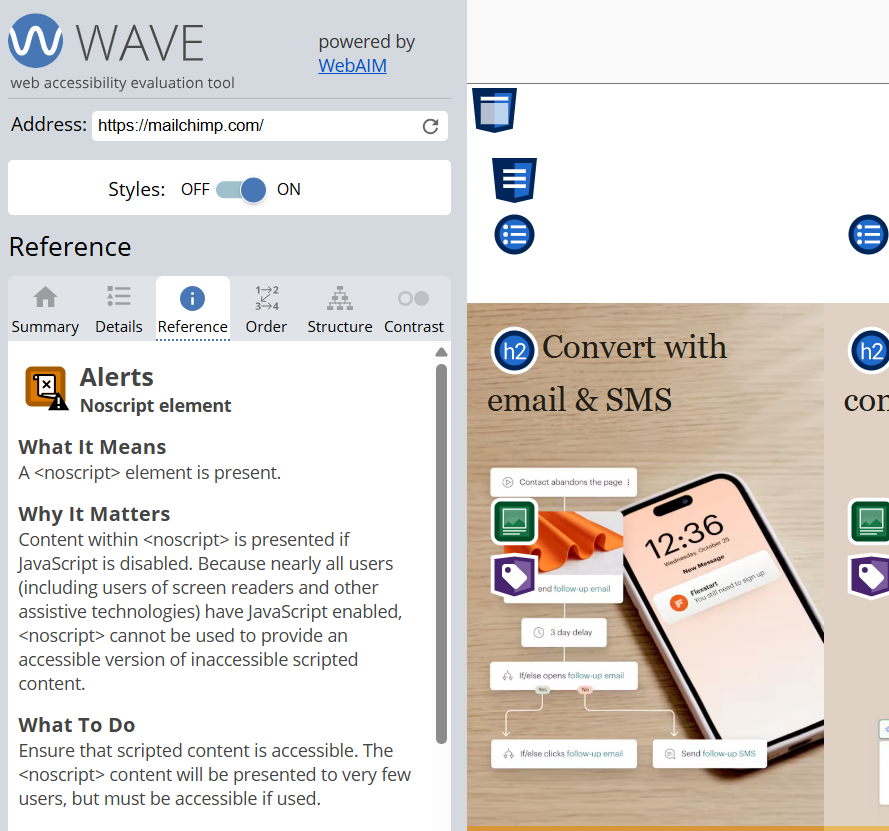
Even the contrast indicator is handy when I need to check text readability with built-in color tools.
Pros:
- No account friction. You can run checks instantly without creating an account or saving any data online.
- Clear error categorization. Separates errors, alerts, and features so you can prioritize fixes quickly.
- Lightweight browser extension. Runs fast without slowing down page loads or using heavy system resources.
Cons:
- Limited automation. You need to run checks manually for each page instead of scheduling site-wide scans.
- No team collaboration tools. Lacks built-in task assignment or issue tracking.
5. Pa11y – Best for open source accessibility automation
If you’re looking for a free, open-source way to keep accessibility checks running in the background, Pa11y delivers. It scans your pages against WCAG standards on a schedule you control and gives you a clean dashboard that tracks issues over time.
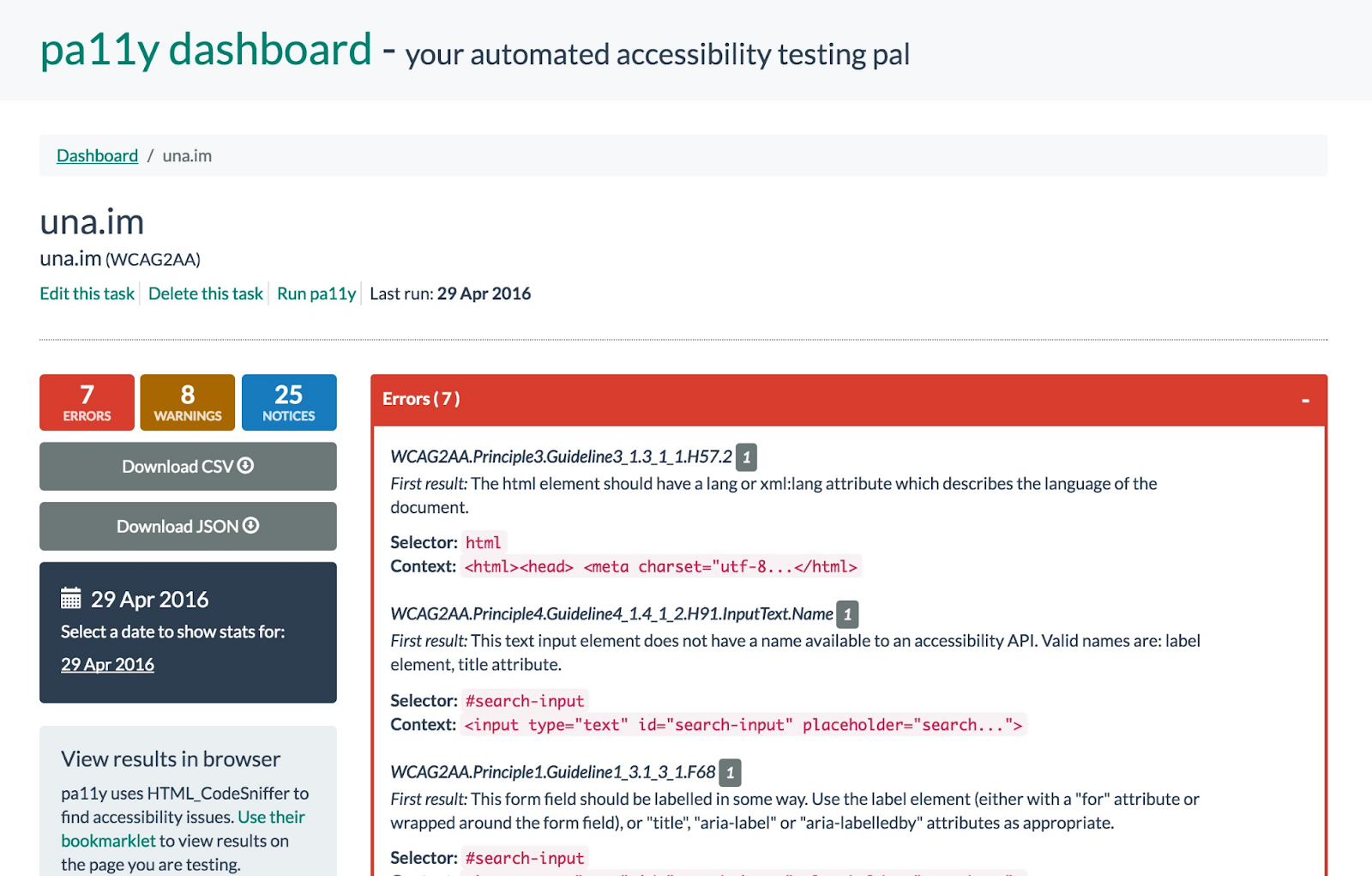
You can see which problems keep coming back, filter by severity, and export reports in formats like HTML or CSV to share with your team.
The dashboard makes it easy to spot whether you’re improving or slipping. Pa11y also handles dynamic pages, so interactive elements and single-page apps don’t get ignored.
Pros:
- Community-driven improvements. Being open source, it benefits from frequent updates, fixes, and enhancements contributed by an active accessibility community.
- Flexible environment support. Runs on multiple platforms and can be hosted on your own server for full control over data and privacy.
- No vendor lock-in. You’re not tied to a subscription or proprietary ecosystem, so you can adapt or extend it to fit unique requirements.
Cons:
- No built-in remediation guidance. Pa11y flags issues but doesn’t give step-by-step fixes like some commercial tools do.
- Interface feels basic. The dashboard is functional but lacks the polish and UX refinements of advanced platforms.
6. EqualWeb – Best for quick accessibility overlays
EqualWeb offers a Chrome extension that scans one page at a time and immediately overlays the results, breaking issues into errors, contrast problems, ARIA or role attribute gaps, and more.
I get a sidebar summary plus a clickable view that takes me straight to the problem spots, so I can fix them without blindly digging through code.
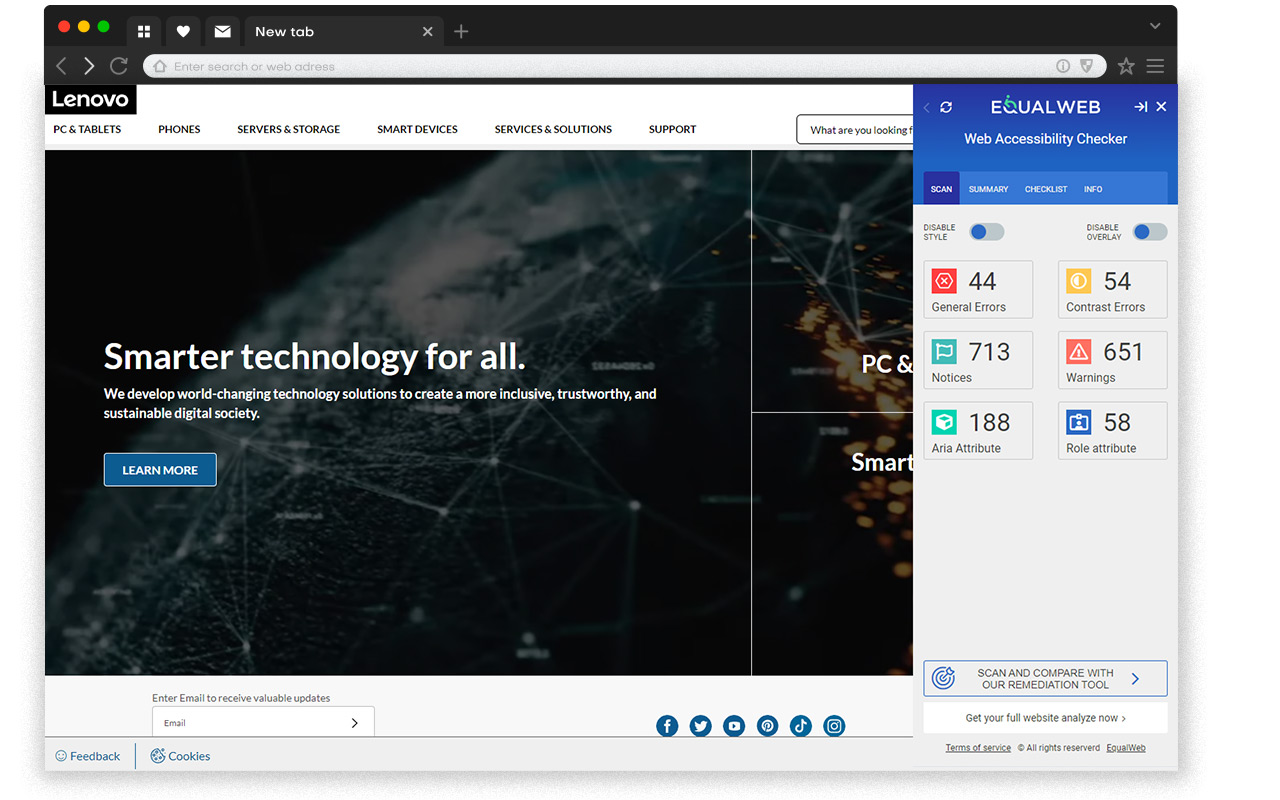
EqualWeb also offers a lightweight accessibility widget I can deploy with a single line of code. Users get 32 easy-to-toggle functions: font resizing, content adjustments, screen reader toggles, voice commands, cursor enhancements, magnifier mode, and more.
These options let users with disabilities tailor the site to their needs, covering everything from dyslexia to motor and audio impairments.
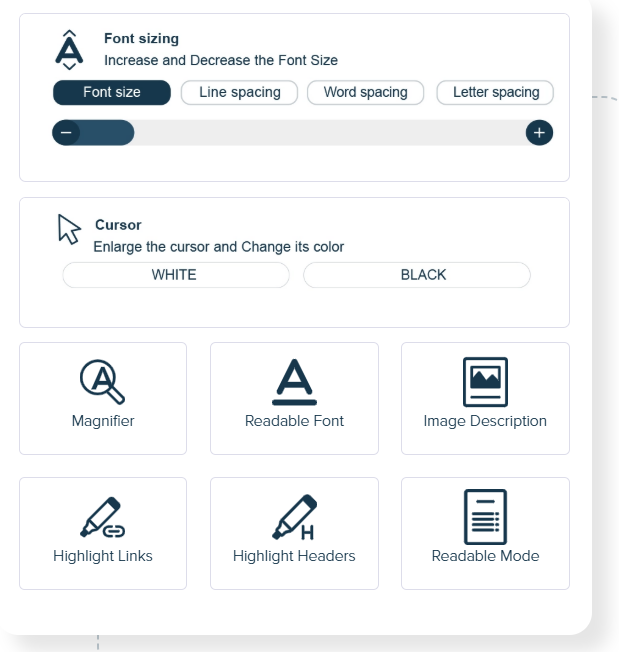
While Silktide focuses on deep, site-wide audits, EqualWeb can be your go-to when you need quick checks and instant accessibility wins.
Pros:
- Easy setup. Adding the widget is as simple as pasting one line of code, with full branding customization.
- Ongoing updates. The widget and scanning engine are regularly updated to reflect new accessibility guidelines.
Cons:
- Not ideal for deep audits. Lacks some advanced, site-wide scanning capabilities compared to other tools on the list.
- Possible false positives. Automated scans may flag elements that aren’t actually problematic.
7. Semrush – Best for deep SEO and technical audits
When I needed more than just an accessibility check, meaning I was also chasing deep SEO insights, I turned to Semrush.
Its Site Audit tool flags over 140 technical and on-page SEO issues. Think things like crawlability, site performance, redirects, internal linking, HTTPS, international SEO, and more, all ranked by severity, so I tackle what matters most first.
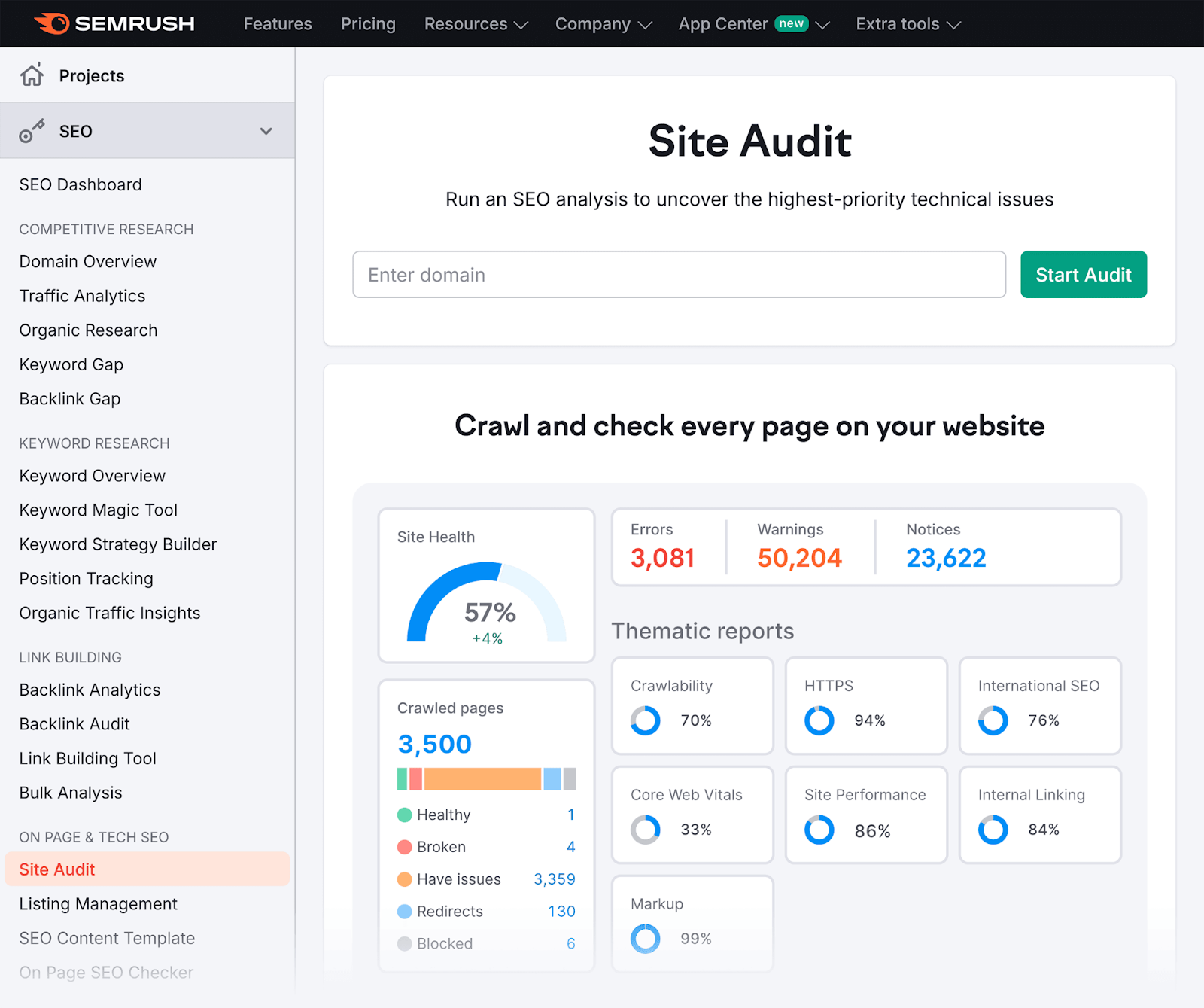
I love the ability to customize audits: choose crawl depth, limit or exclude specific URLs, even authenticate restricted areas, then schedule scans that land in my inbox automatically.
The On-Page SEO Checker then gives me page-specific optimization ideas, covering content, backlinks, and SERP features.
And when I need to understand how Google interacts with my site, the Log File Analyzer reveals crawl behavior and helps fix navigation and bot performance issues without guesswork Semrush.

Pros:
- Site Audit accessibility checks. Flags issues like missing alt text, non-descriptive links, and improper heading structures that can affect screen reader usability.
- Historical data access. View SEO performance trends and SERP changes over months or years to measure the long-term impact of strategies.
- Core Web Vitals monitoring. Tracks page speed, interactivity, and visual stability, which indirectly improves accessibility by ensuring smoother user experiences.
Cons:
- Limited dedicated accessibility features. While it flags some accessibility-related issues, it isn’t built as a full accessibility compliance tool.
- High cost for occasional use. Pricing can be hard to justify if you only need its auditing features and not the broader SEO suite.
8. Ahrefs – Best for site-wide SEO audits
Just like Semrush, Ahrefs’ Site Audit tool tackles over 170 technical and on-page SEO issues. It tracks everything from slow pages and duplicate content to broken redirects, Core Web Vitals, and structured data problems.
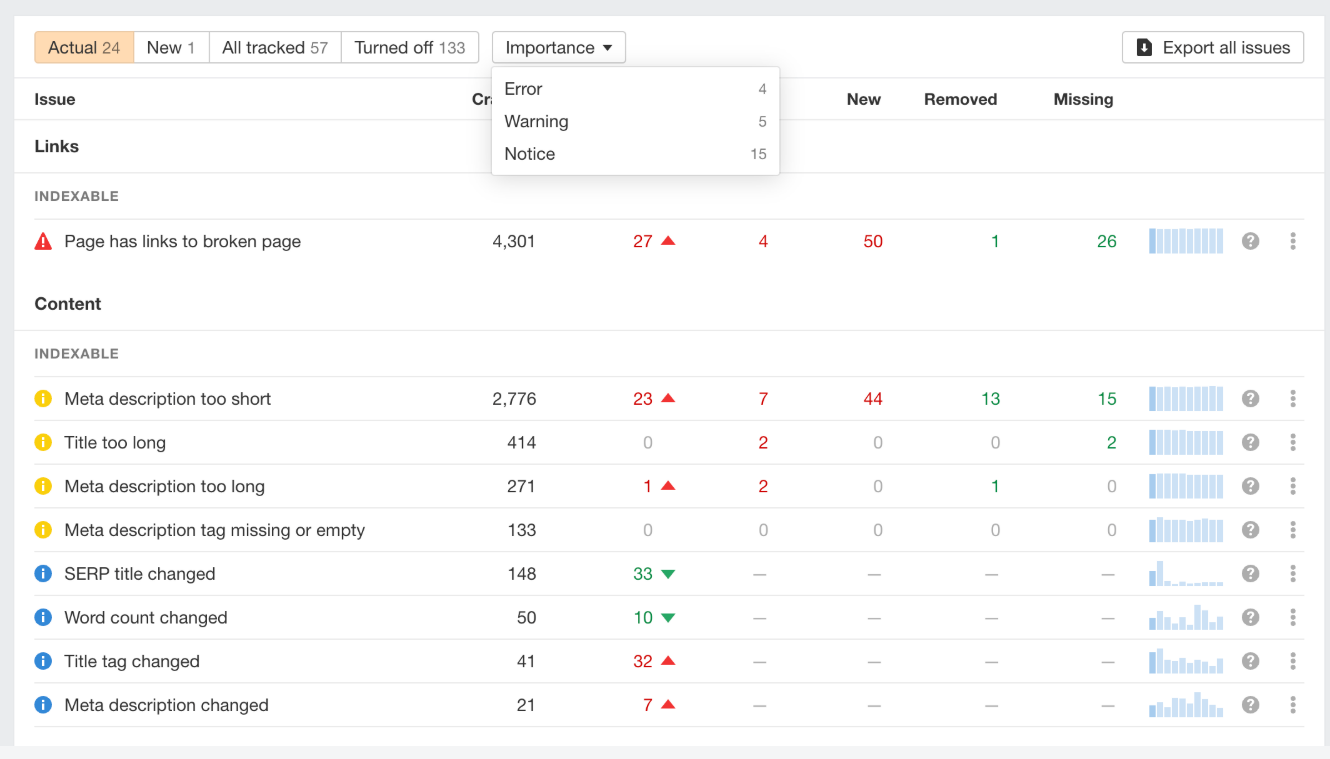
You can drill into the Site Structure report to see subdomains and folders mapped with crawl depth, estimated traffic, status codes, and top link sources. This is perfect for spotting underperforming corners of the site.
The Page Explorer gives fine-grained control with over 250 data points per URL and a powerful filtering system to compare crawl snapshots and track regressions.
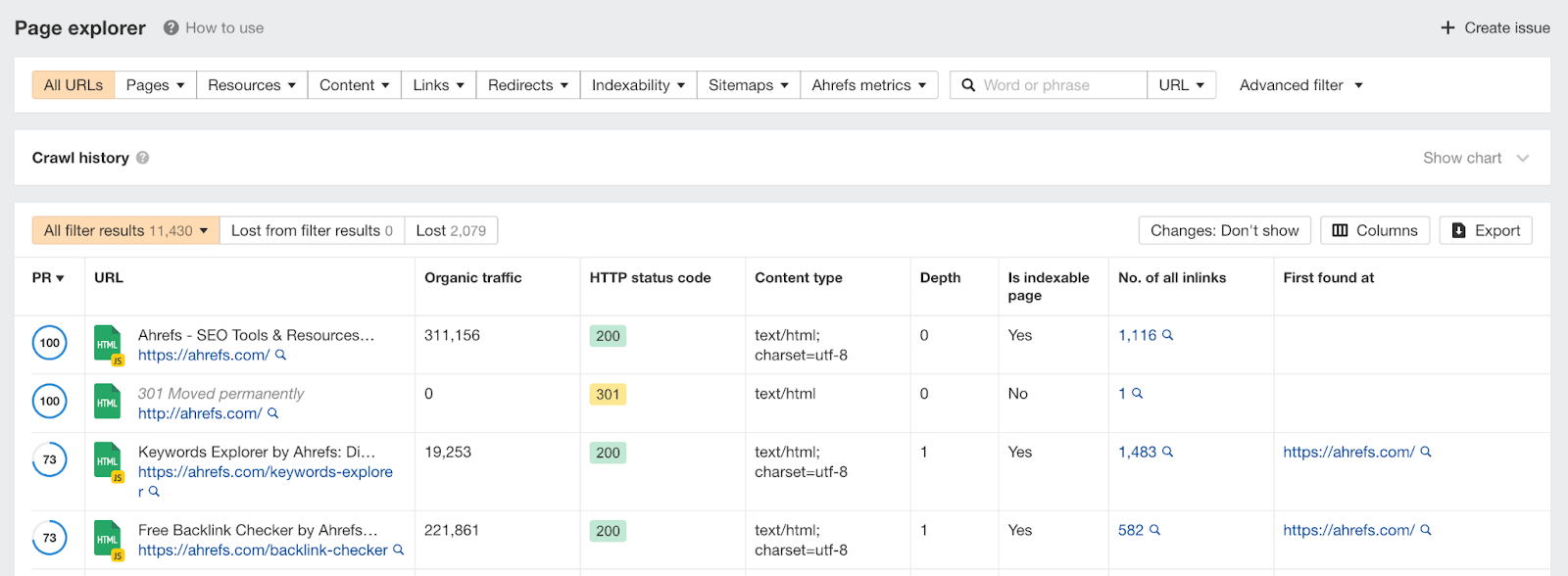
Pros:
- Highlights accessibility-relevant SEO elements. For example, issues like missing alt text, broken links, poor heading structure, and other elements that affect screen reader friendliness.
- Supports compliance through technical SEO hygiene. This is possible by monitoring core web vitals, such as page speed, interactivity, and visual stability.
Cons:
- While it catches SEO issues that overlap with accessibility, it won’t detect deeper compliance problems like ARIA role misuses or color contrast failures.
- Findings relevant to accessibility are buried in broader SEO reports, which means extra effort to filter and prioritize them.
9. Acquia Optimize – Best for content maintenance and structure health
Acquia Optimize helps keep your site content clean, relevant, and easy to navigate. I like that it goes beyond surface-level checks, looking for outdated pages, broken links, and unused assets so your visitors never stumble into dead ends.
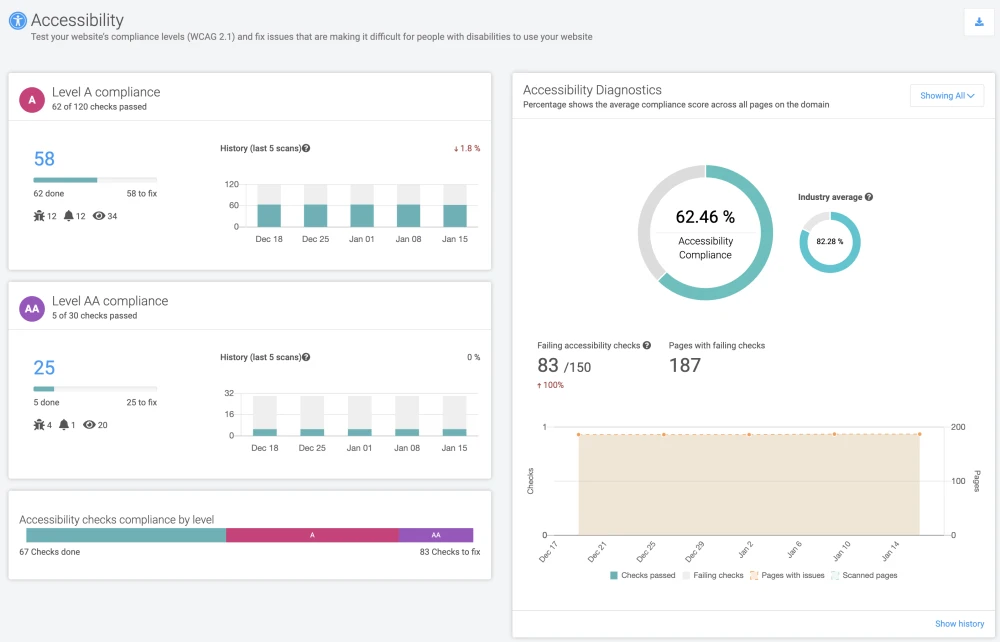
Its content scoring system shows exactly which pages need attention, helping teams focus on the highest-impact fixes first.
The tool also maps your site’s content structure, so you can quickly spot redundancies or pages buried too deep to find. Plus, it monitors SEO signals like meta descriptions and title tags, ensuring your content stays discoverable.
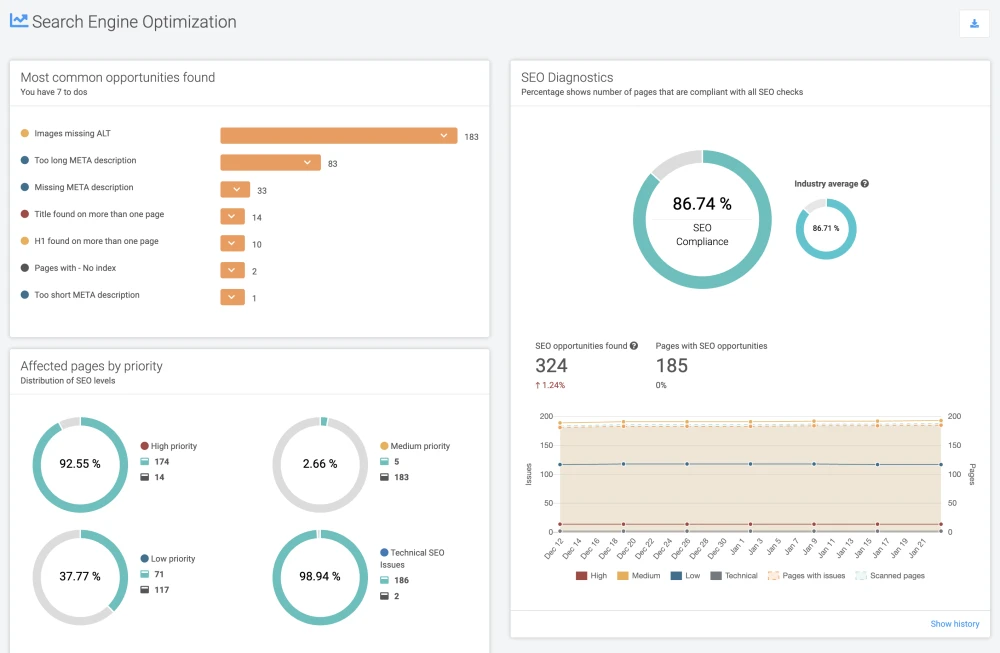
Everything is presented in clear dashboards and reports, making it easy to hand off tasks to the right person.
Pros:
- Automatic issue prioritization and bulk-fix options help teams resolve site errors much faster.
- Built-in governance rules ensure content stays on-brand and meets quality standards across all pages.
- Real-time performance alerts help catch site speed or downtime problems before they affect users.
Cons:
- Certain advanced reporting options require higher-tier plans, which may not suit tighter budgets.
- Integrations with non-Acquia platforms are less extensive, creating extra steps for some workflows.
How to choose the best Silktide alternative
The right Silktide alternative depends on your top priority: accessibility, SEO, or site structure. Each tool shines in its own lane, so pick based on what will actually move the needle for you.
- For accessibility wins: WAVE nails fast, free checks. EqualWeb’s AI widget personalizes the experience for every user. Askem gives automated, scalable monitoring, while Pa11y brings open-source flexibility and Axe DevTools is unbeatable for developer-led testing.
- For SEO dominance: Semrush and Ahrefs deliver full-site audits, keyword intelligence, and the data to see what’s really driving traffic.
- For structure clarity: Acquia Optimize keeps content health in check across large sites.
- For all-round balance: Askem blends accessibility, QA, analytics, and collaboration in a way that keeps teams fast and focused.
Most offer free trials, freemium plans, or open-source options, so test them. Involve your content, SEO, and accessibility teams. The best choice will solve your biggest pain points without slowing you down.